In the vibrant world of Roblox: Grow a Garden, the game transcends mere relaxation amidst nature. It's a strategic endeavor packed with layers of depth, particularly through the use of special seeds and plants. These elements not only enhance the visual appeal of your garden but also unlock powerful gameplay bonuses, making them crucial for a truly enriching experience. Let's delve into how to unlock these special seeds, use them effectively, and why they're a worthwhile investment of your time.
Types of Seeds and Crops in Grow a Garden
At the heart of Roblox: Grow a Garden is the engaging cycle of planting seeds, nurturing crops, and cultivating a flourishing garden to amass in-game currency, known as Sheckles. Whether you're on the hunt for the most elusive plants or just beginning with basics like carrots and tulips, grasping the intricacies of the crop system is essential for optimizing your farm's productivity and boosting your earnings.
Crops in Grow a Garden are divided into Public Crops and Limited-Time Crops, each differing in rarity, value, and acquisition methods. Understanding the entire crop system, from how to acquire seeds to strategic farming techniques, is key to success.
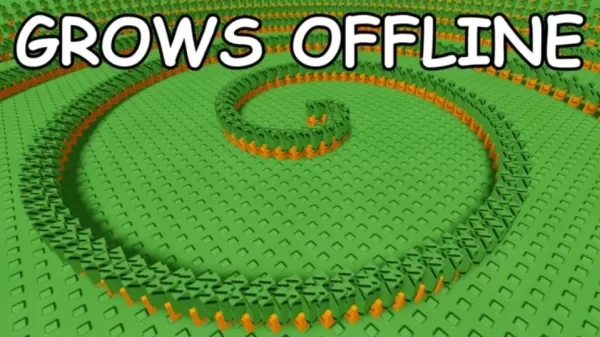
How to Plant Seeds and Grow Crops in Grow a Garden?
Once you've secured your seeds, it's time to start planting. Here's a detailed look at the process:
Step 1: Select a Plot
Begin by clicking on an available patch of soil in your garden. If all plots are occupied, consider harvesting older crops to free up space for new plantings.
Step 2: Choose Your Seed
Browse through your seed inventory and select the seed you wish to plant. Keep in mind that while some seeds require more time to mature, they often yield higher returns when harvested.
Step 3: Water and Wait
Your crops will develop over time, typically following real-time intervals. Although watering isn't always required, specific upgrades or weather conditions can accelerate growth, enhancing your garden's efficiency.
Step 4: Harvest for Sheckles
When your crops reach maturity, click on them to harvest and collect Sheckles. Certain rare crops can be harvested multiple times before they wither, offering a more lucrative long-term investment.
For an enhanced gaming experience, consider playing Grow a Garden and other Roblox games on a larger screen using your PC or laptop, with the precision of a keyboard and mouse, all made possible with BlueStacks!















