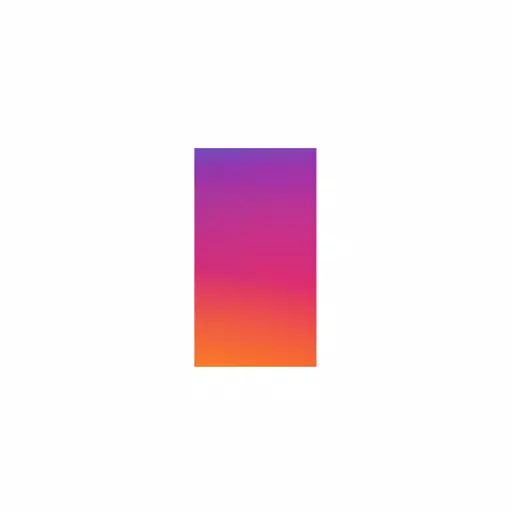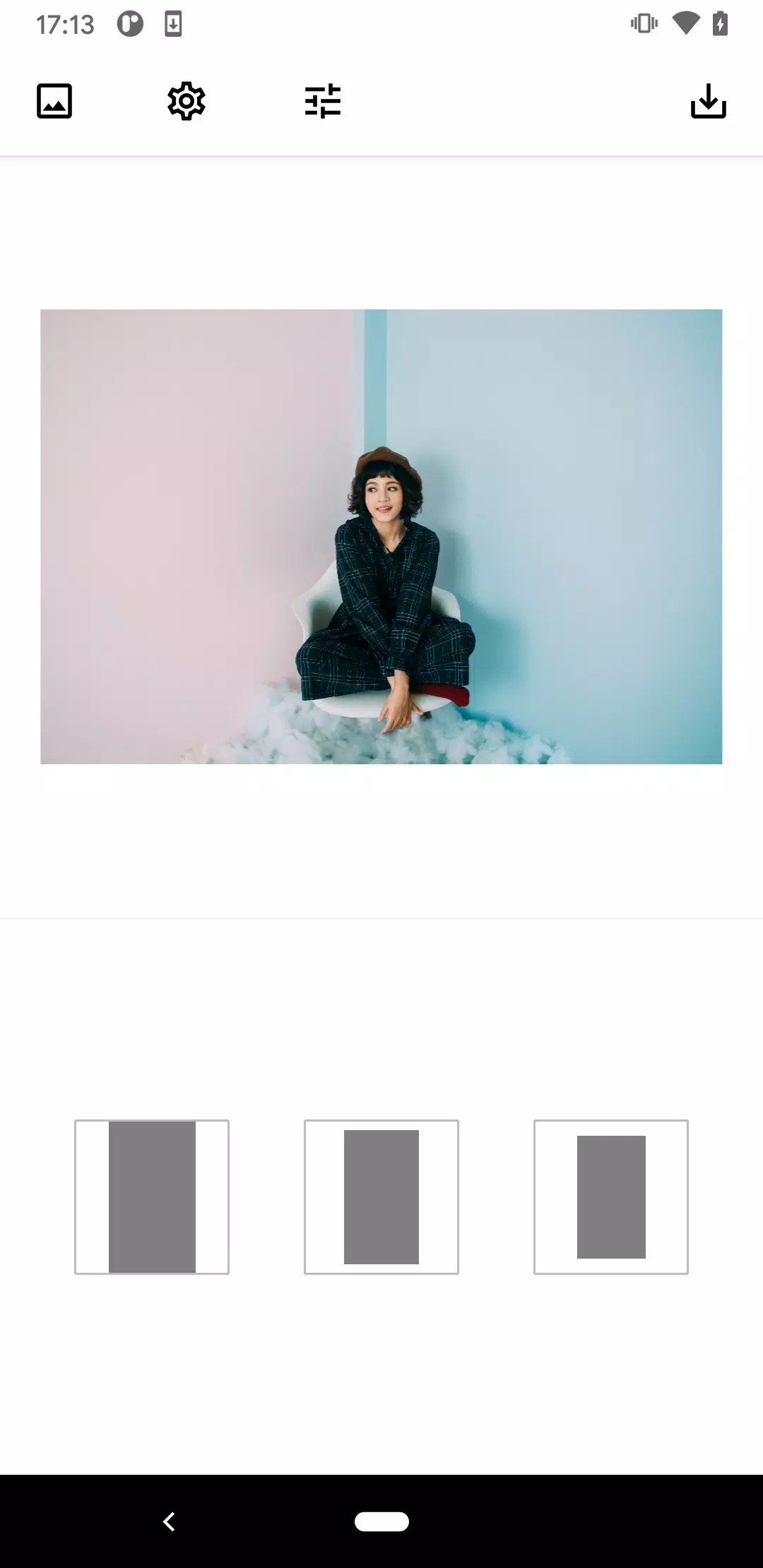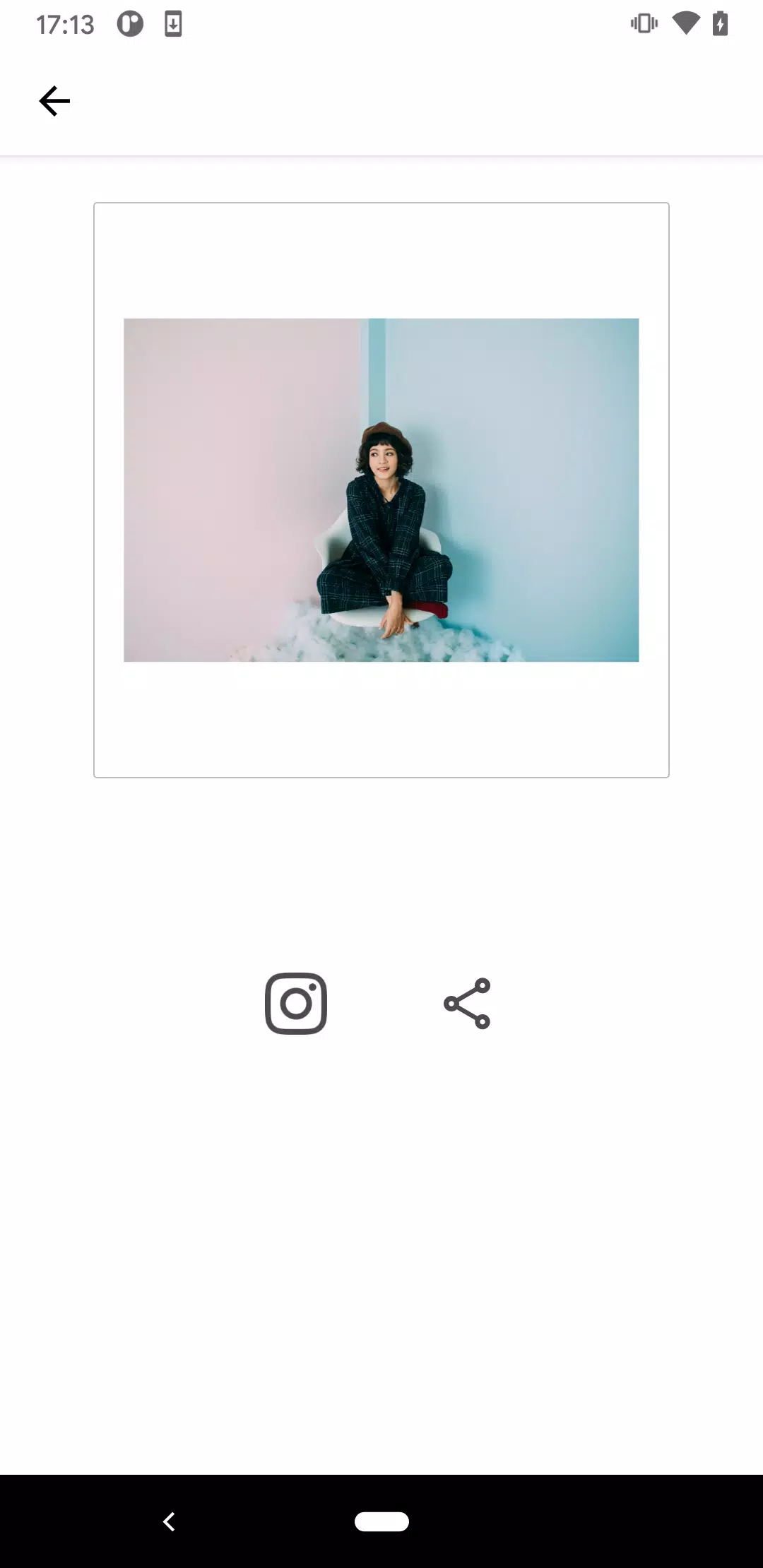Looking for a hassle-free way to enhance your photos and videos without any cropping? PicFitter is the perfect solution! This straightforward photo and video editor app lets you effortlessly transform your rectangular images into stunning square formats with just one tap, making them ideal for sharing on Instagram.
Designed for:
- Those who want to showcase the entire content of their rectangular photos on Instagram.
- Anyone looking to add a stylish white frame to their images.
- Users interested in editing videos as well as photos.
- People who wish to customize frame colors to match their aesthetic.
- Fans of simple and user-friendly photo editing apps.
- Individuals aiming to make their photos and videos more Instagram-worthy.
PicFitter supports a wide range of photo types, including:
- Horizontal photos
- Vertical screenshots
- Photos taken with DSLR cameras
- Fashion snaps
- Hairdressing models
- Nail art
- Sports images
- Animal pictures
- Cooking shots
- Scenery
- Paintings
- Artworks
- Digital works
- Event leaflets and flyers
- Film announcements
- Magazine content
- Manga works
- Product introductions
- Property introductions
- Local government announcements
- Submissions of works by artists
- Activities of idols
- Instagrammers' day-to-day life
The hashtag to use on Instagram is #picfitter.
Editing options include:
- Square edit
- White frame edit
- Black frame edit and other color frame edits
- Blurring of the frame for image edits only
How to use:
- Select a video or an image from your camera roll.
- Choose your favorite layout.
- Save the edited image to your camera roll and post it to Instagram.
Useful functions:
- Customize the frame color by tapping the adjust button and selecting your preferred color.
- Adjust the frame width uniquely by double-tapping each layout button.
- Use a blurred image as the frame for photos only.
We offer a paid version with subscription (automatic continuation) or a one-time purchase within the app:
- $2.99 per month
- $13.99 per year
- $32.99 one-time purchase
*Prices may vary by country, region, and time of year.
Notes on the paid version (subscription):
- Cancellations for the current month (or year) are not accepted.
Notes on the paid version (one-time purchase):
- Cancellations are not accepted.
What's New in the Latest Version 2.17.3
Last updated on Oct 26, 2024
Added Q&A