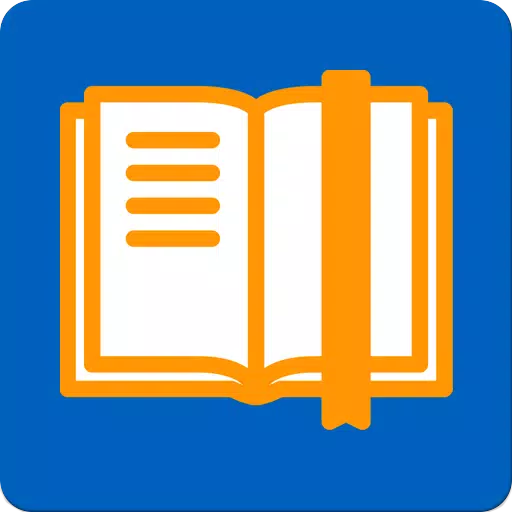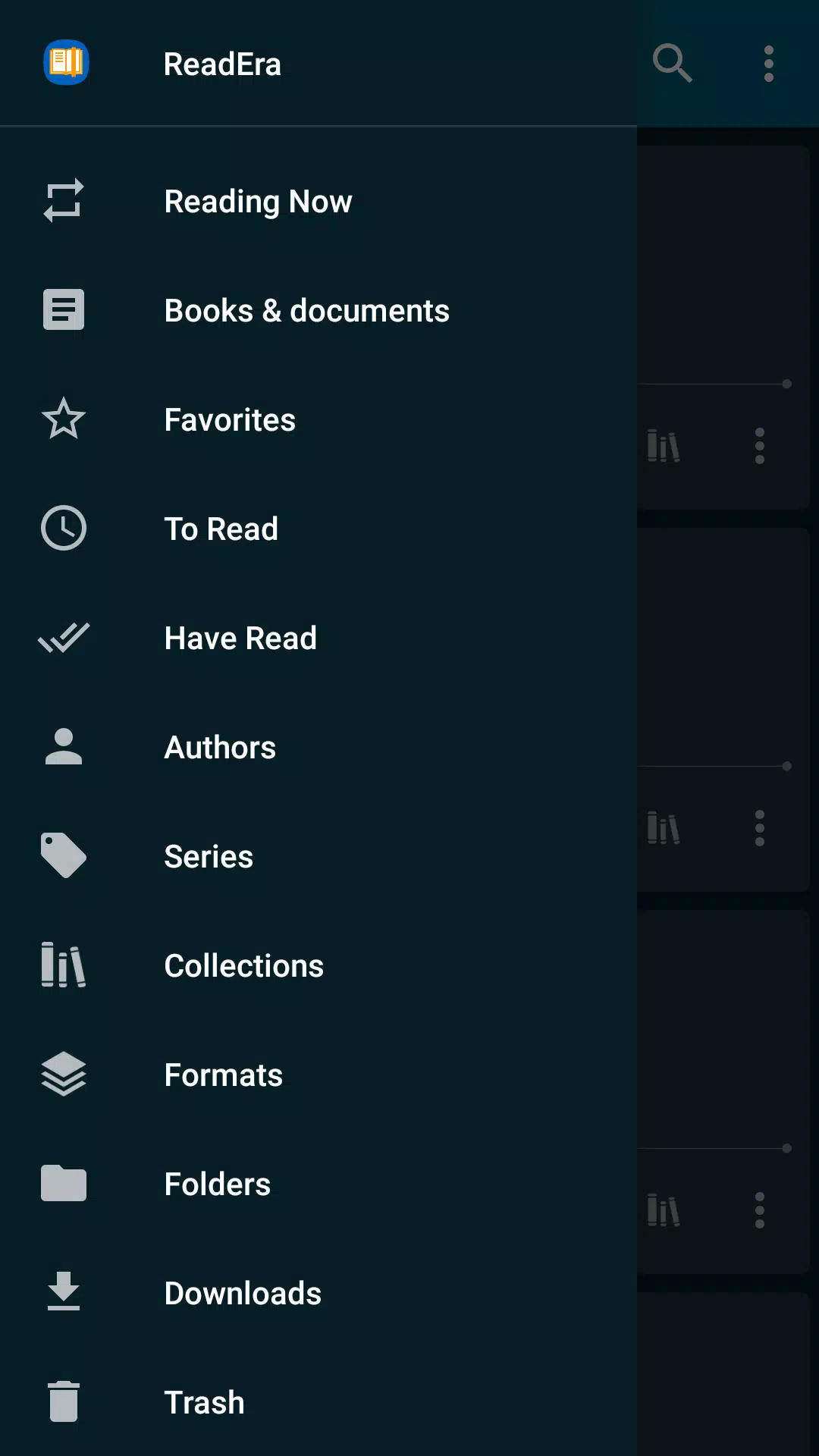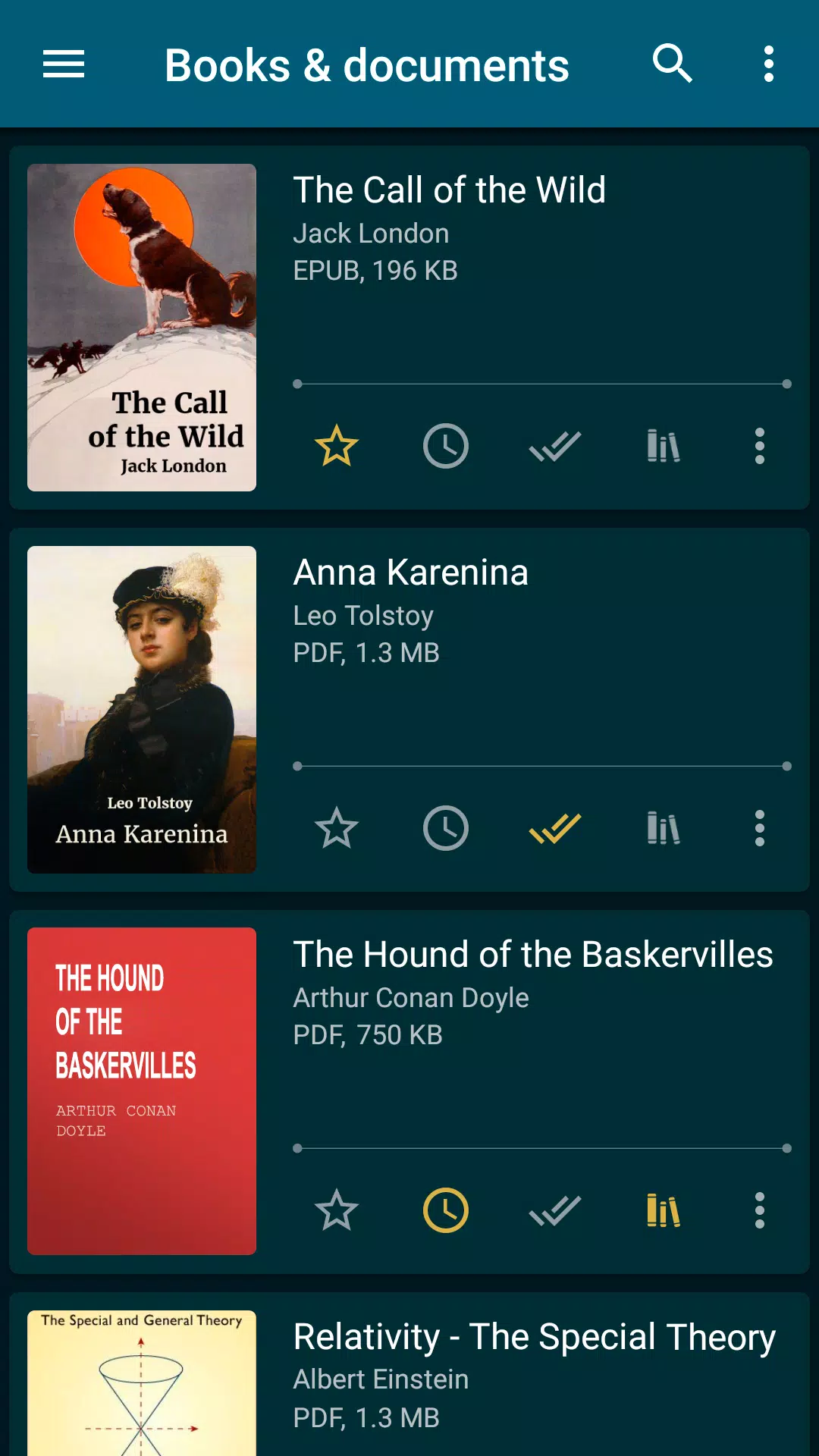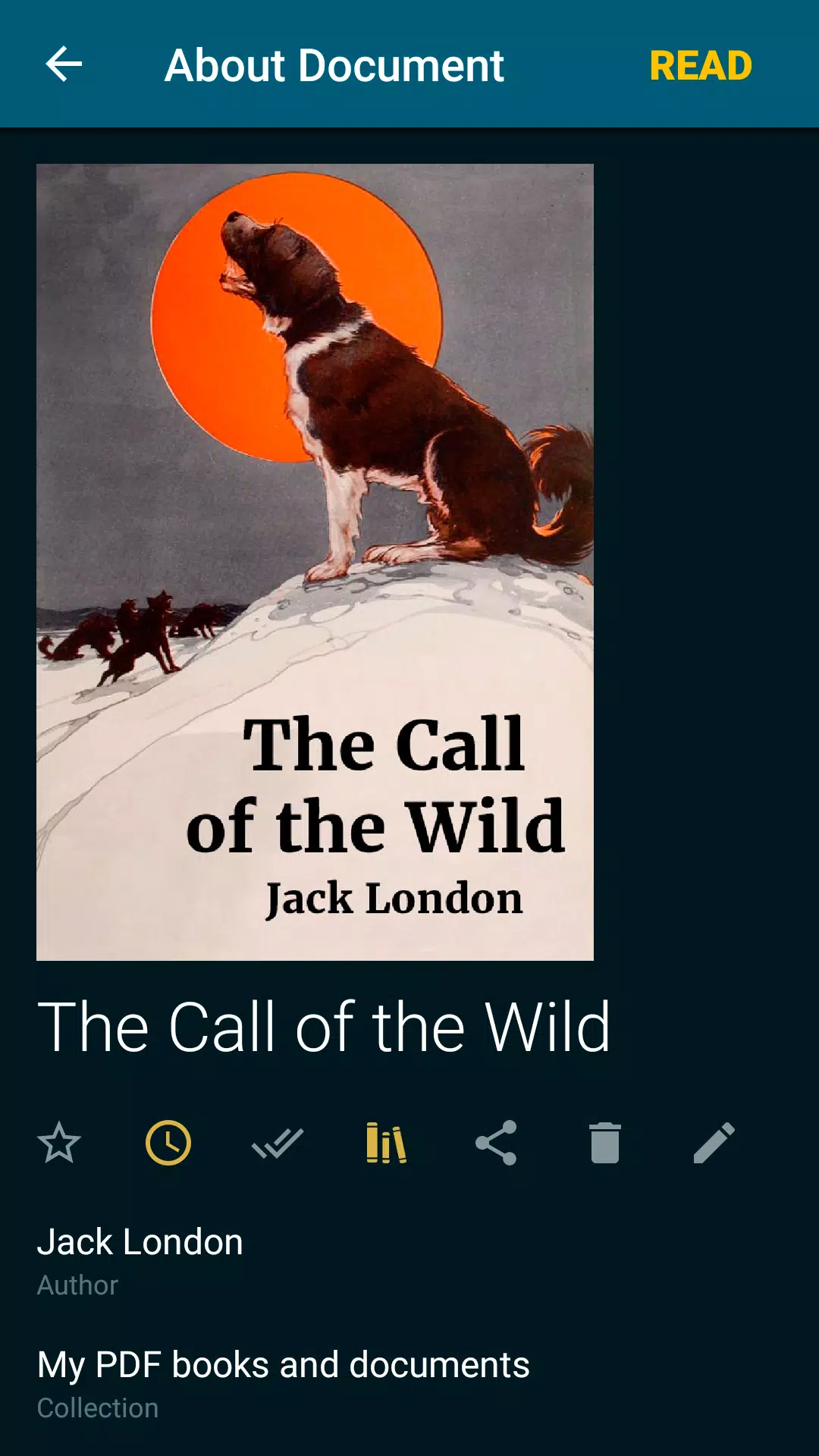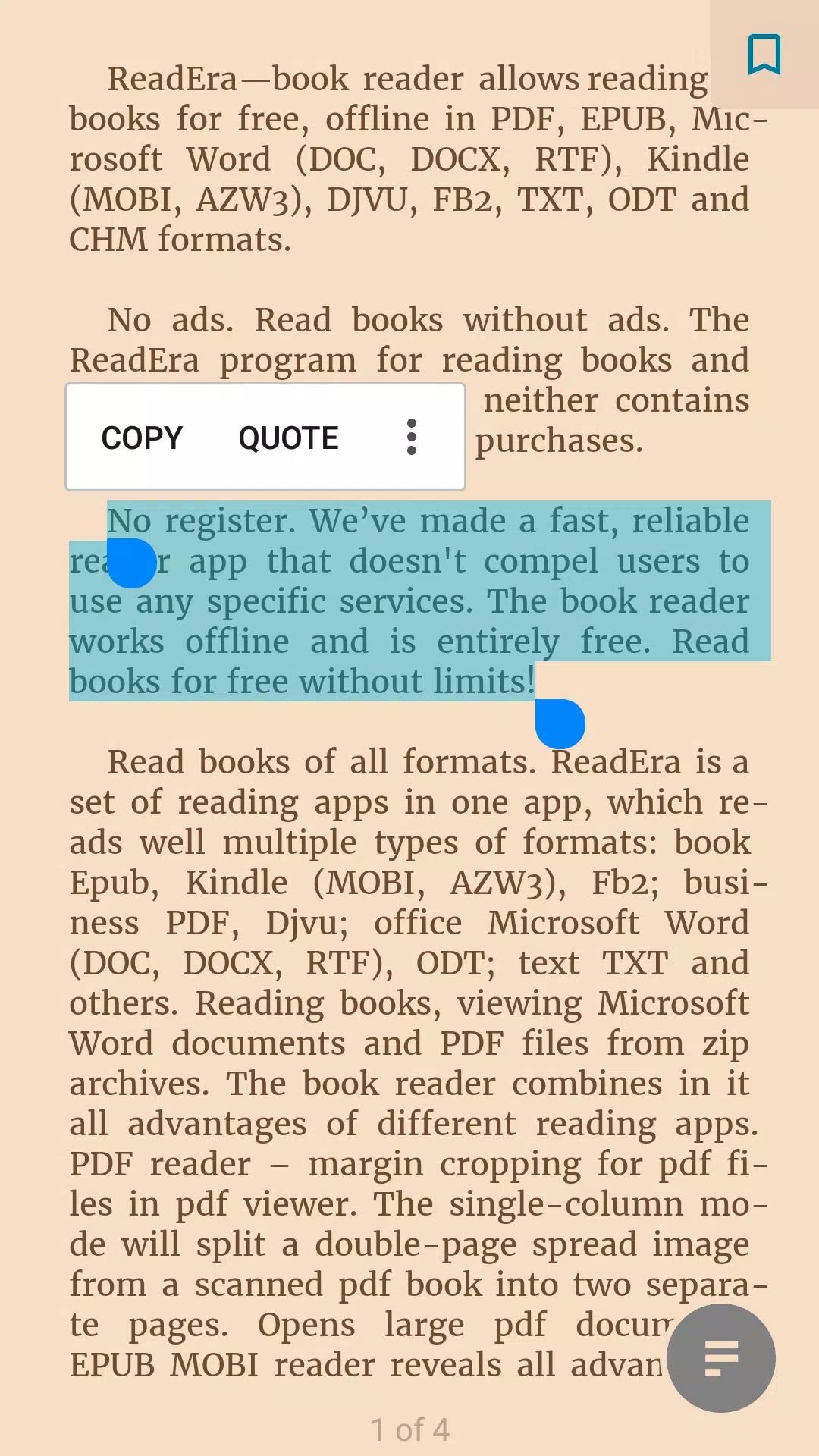Dive into the world of literature with ReadEra, your ultimate ebook reader designed for a seamless reading experience across various formats including PDF, EPUB, Microsoft Word (DOC, DOCX, RTF), Kindle (MOBI, AZW3), DJVU, FB2, TXT, ODT, and CHM. Enjoy the luxury of reading books for free, offline, without any interruptions.
No Ads
Immerse yourself in your favorite books without the annoyance of ads. ReadEra offers a pure reading experience, free from advertisements and in-app purchases.
No Registration
Experience the freedom of using a fast and reliable reader app that doesn't require registration or the use of specific services. ReadEra works offline and is completely free, allowing you to read books without any limits!
Read Books in All Formats
ReadEra is your all-in-one solution for reading apps, supporting a wide range of formats such as EPUB, Kindle (MOBI, AZW3), FB2, PDF, DJVU, Microsoft Word (DOC, DOCX, RTF), ODT, TXT, and more. Whether you're reading books, viewing Microsoft Word documents, or exploring PDF files from zip archives, ReadEra has you covered.
The app combines the best features of various reading apps:
- PDF reader with margin cropping and single-column mode for scanned PDF books, capable of opening large PDF documents.
- EPUB and MOBI reader that maximizes the benefits of these eBook formats.
- WORD reader that organizes book content by titles.
- FB2 reader that opens books directly from zip archives without the need to unpack them.
ReadEra is your go-to reader for books, journals, articles, and other documents in one convenient app.
Best Book Manager for Your Library
Effortlessly manage your eBook library with ReadEra's auto-detection feature. Simply download an EPUB book, PDF journal, Microsoft Word document, or PDF article from the internet, and they'll appear in your reader. Navigate easily through folders and downloads, group books by authors and series, and organize your reading lists into categories like To Read, Have Read, and Favorites. Use the Collections tool to create personalized thematic collections, adding books and documents to multiple collections simultaneously. ReadEra ensures your eBook library remains orderly and accessible.
Navigation Through a Book
Enjoy quick access to reading settings, table of contents, bookmarks, text highlights, quotes, notes, and page browsing history. Navigate your book using the page pointer or progress line. Footnote texts in EPUB, Mobi, Docx, and FB2 formats are displayed at the bottom of the page, mimicking the experience of reading a paper book. ReadEra also shows the total number of pages in a book and the pages within each reading chapter.
Convenient Reading Settings
ReadEra automatically saves your current reading page, offering various color modes such as day, night, sepia, and console. Choose between horizontal or vertical page flipping modes, adjust screen orientation, brightness, and page margins, including for PDF and DjVu files. Customize your reading experience with adjustable font type, size, boldness, line spacing, and hyphenation for Microsoft Word, EPUB, Kindle (Mobi, Azw3), FB2, TXT, and ODT. Zoom in on PDF and DjVu files for a closer look.
Economized Memory Usage
ReadEra efficiently manages memory by not copying books and documents into its storage. It detects duplicate files, saves bookmarks, and remembers your current reading page, even if files are moved or deleted. If you delete and re-download books, you can continue reading from where you left off. ReadEra also allows data storage on the SD card.
Multi-Document Mode
Read multiple books and documents simultaneously with ReadEra. You can read EPUB books and PDF journals side by side in split-screen mode or switch between Microsoft Word, ODT, PDF documents, and EPUB/MOBI/Kindle books using the "Active apps" system button.
ReadEra is the best app for reading PDF, EPUB, Kindle (MOBI, AZW3), TXT, FB2 books, Microsoft Word (DOC, DOCX, RTF), ODT documents, and viewing PDF files on Android. Enjoy easy and free reading with ReadEra!