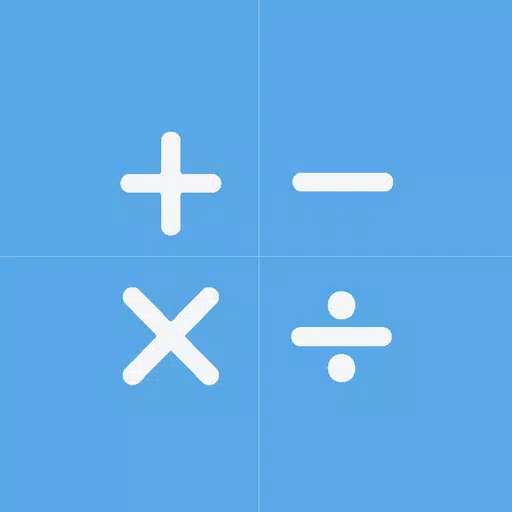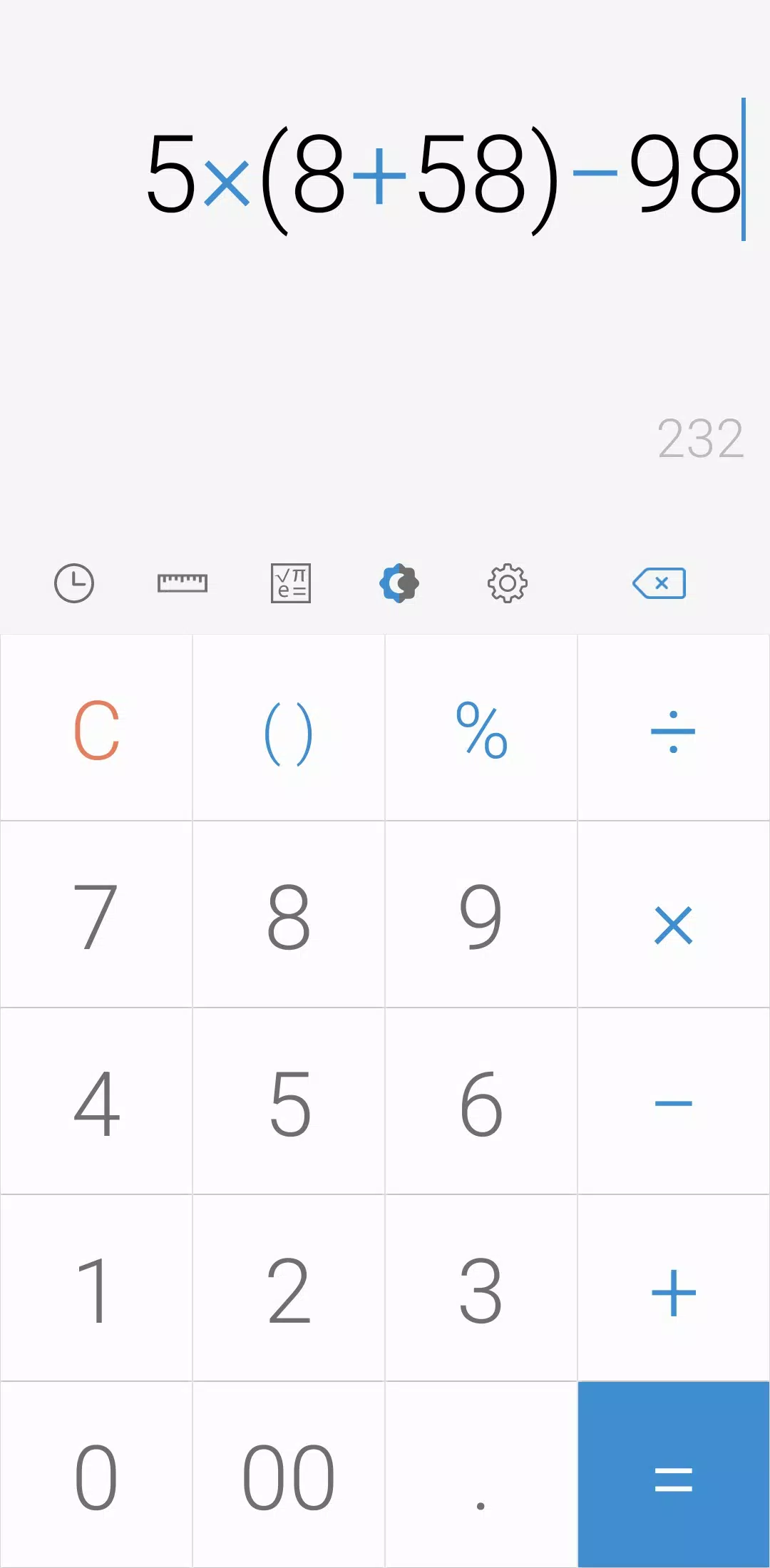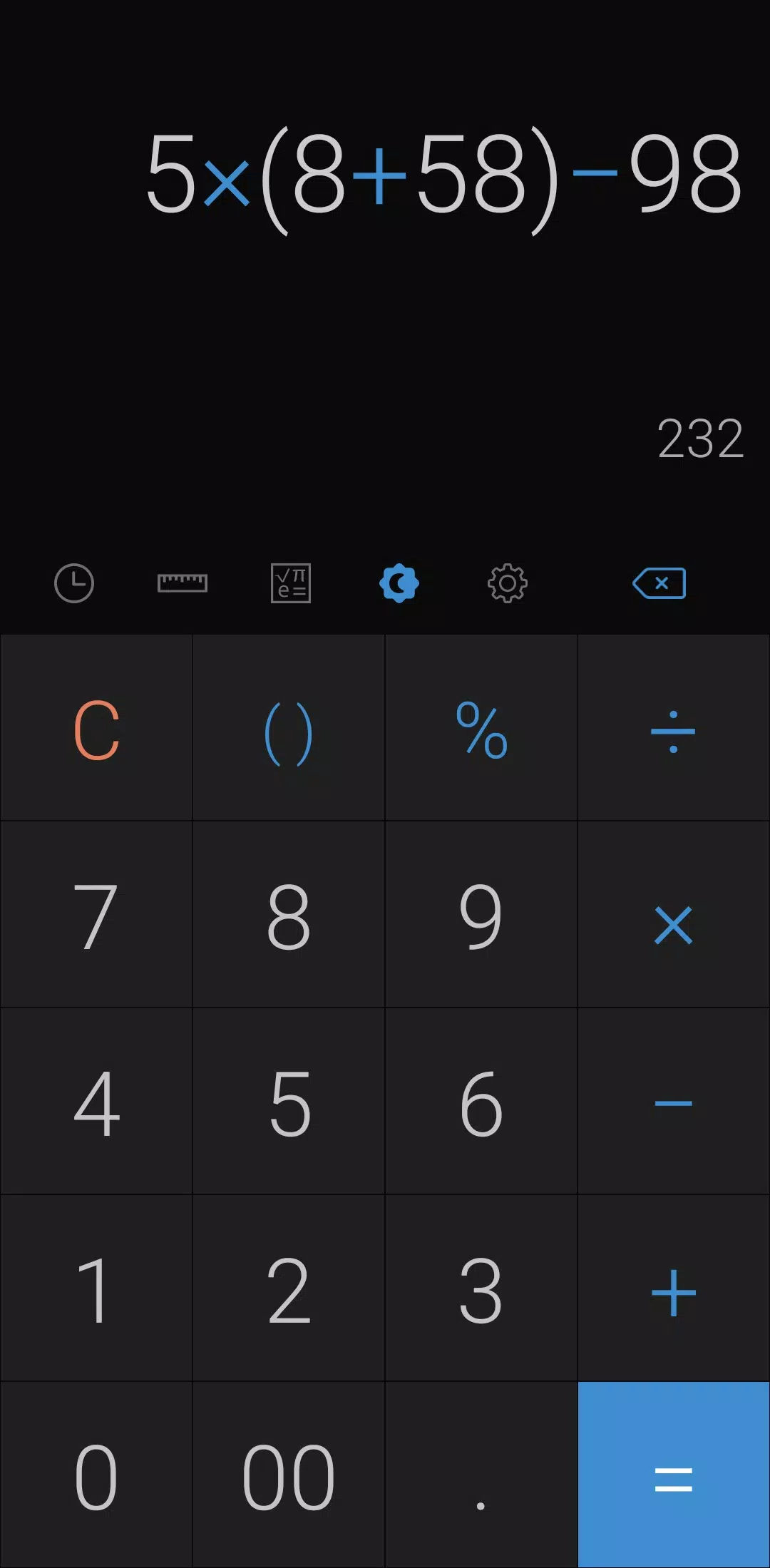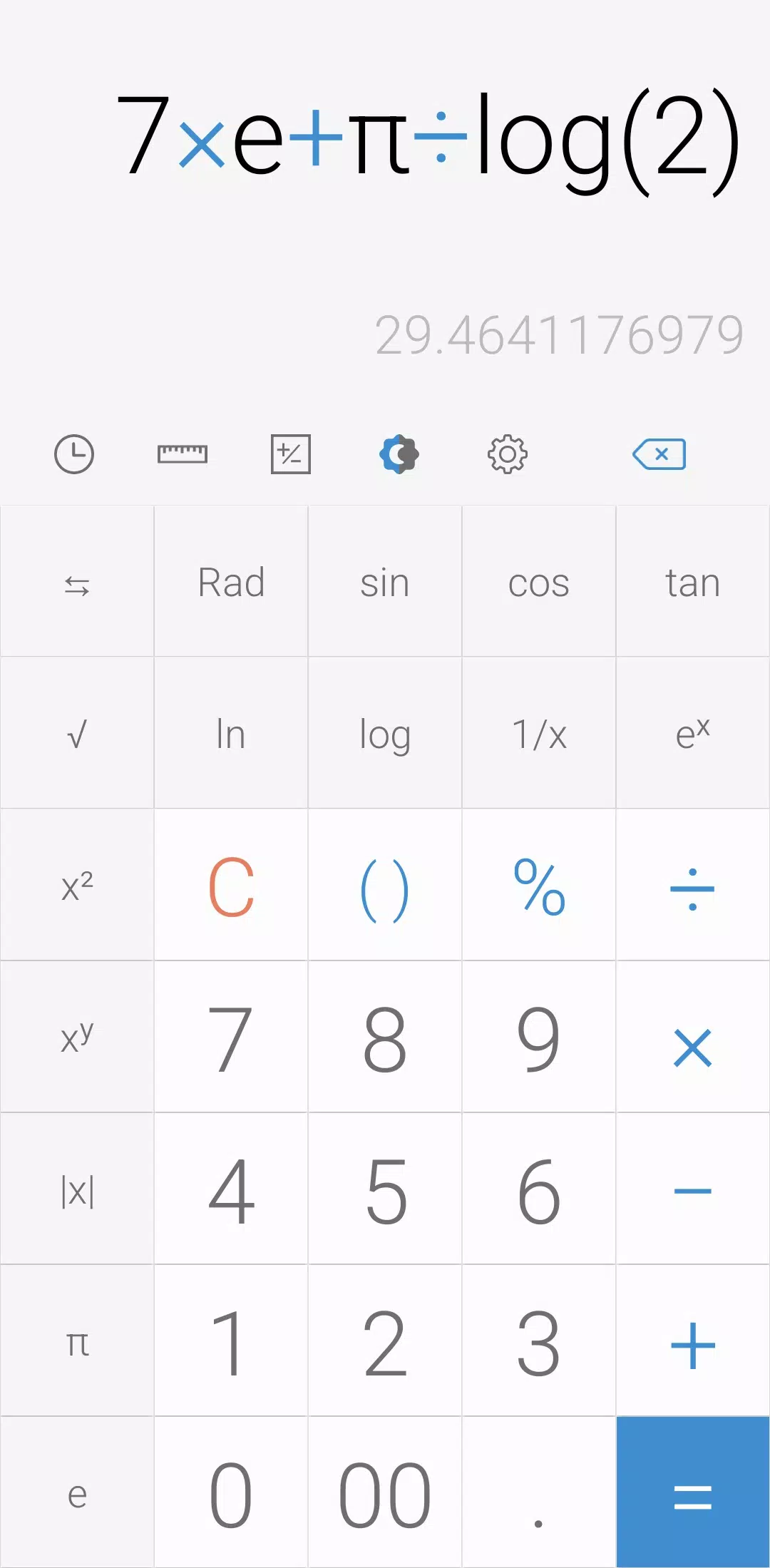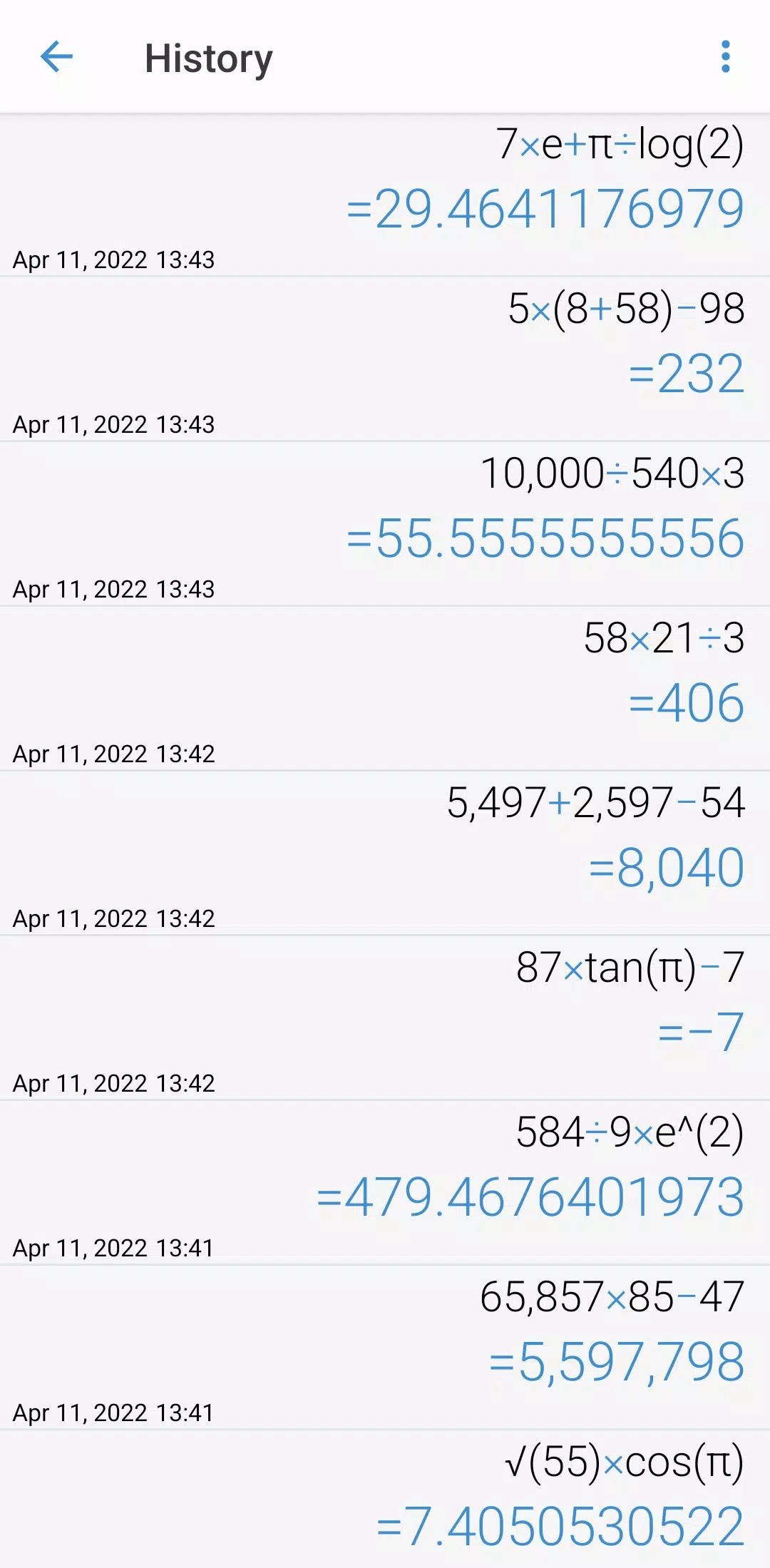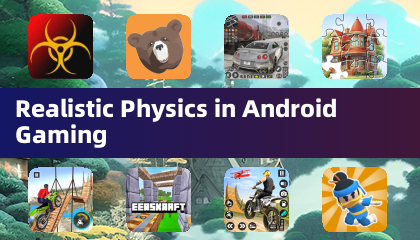[Key Features]
Perform four fundamental operations and engineering calculations effortlessly with our user-friendly interface. To access the engineering calculator, simply tap the engineering calculator icon.
Easily review your past calculations by tapping the calculation history icon. You can utilize all previously entered formulas by selecting the needed formula directly from the calculation history.
[Additional Features]
Convert various units with ease by tapping the unit calculator button. Our app supports conversions for:
- Currency
- Area
- Length
- Temperature
- Volume
- Mass
- Data
- Speed
- Time
- Date
- BMI
- Discount
- Age
- Numeral System
- GST
- Split bill
- Frequency
- Fuel
- Angle
- Pressure
- Force
- Power
- Loan
Customize your experience by tapping the night mode icon to switch themes. Set your preferred time range for night mode in the settings.
Personalize the app's appearance by selecting your favorite color from the settings menu.
To clear a specific calculation from your history, simply long press on the entry in the history page.
Change the app's language to your preferred one through the settings.
Enhance your interaction with the app by enabling a beep or vibration feedback when pressing buttons, accessible in the settings.
Adjust your numerical preferences by selecting your preferred numerals and number format from the settings. All numeral systems are supported, allowing you to customize the number of decimal places after the comma.
Optimize your screen usage by enabling or disabling full-screen mode from the settings.
Keep a record of your calculations by enabling this feature in the settings.
Prevent your screen from turning off during use by enabling the screen-on feature in the settings.
Customize your interface further by hiding icons through the settings.
*****
Last but not least, all these features are packed into a compact app size and are completely free to use.