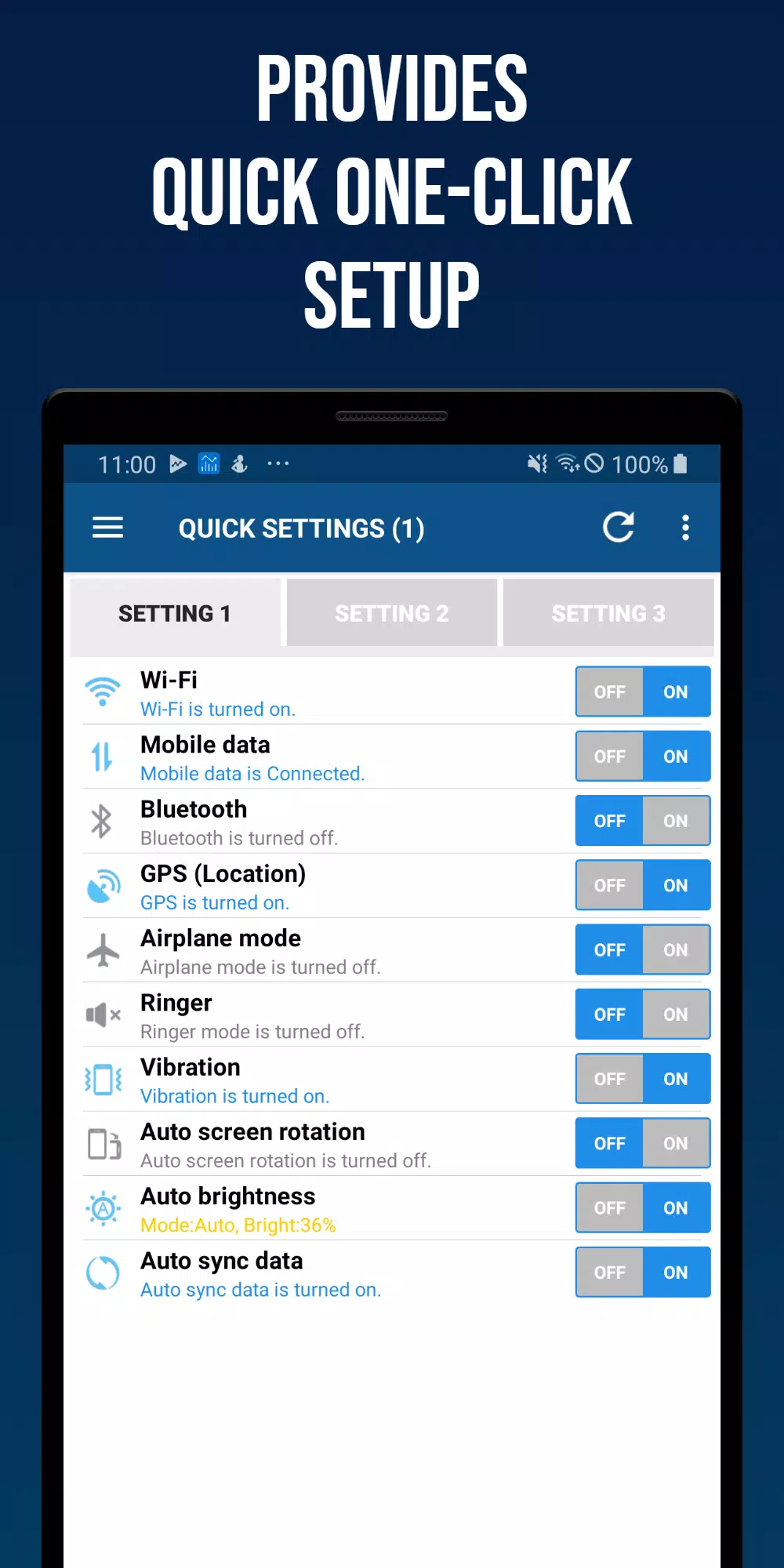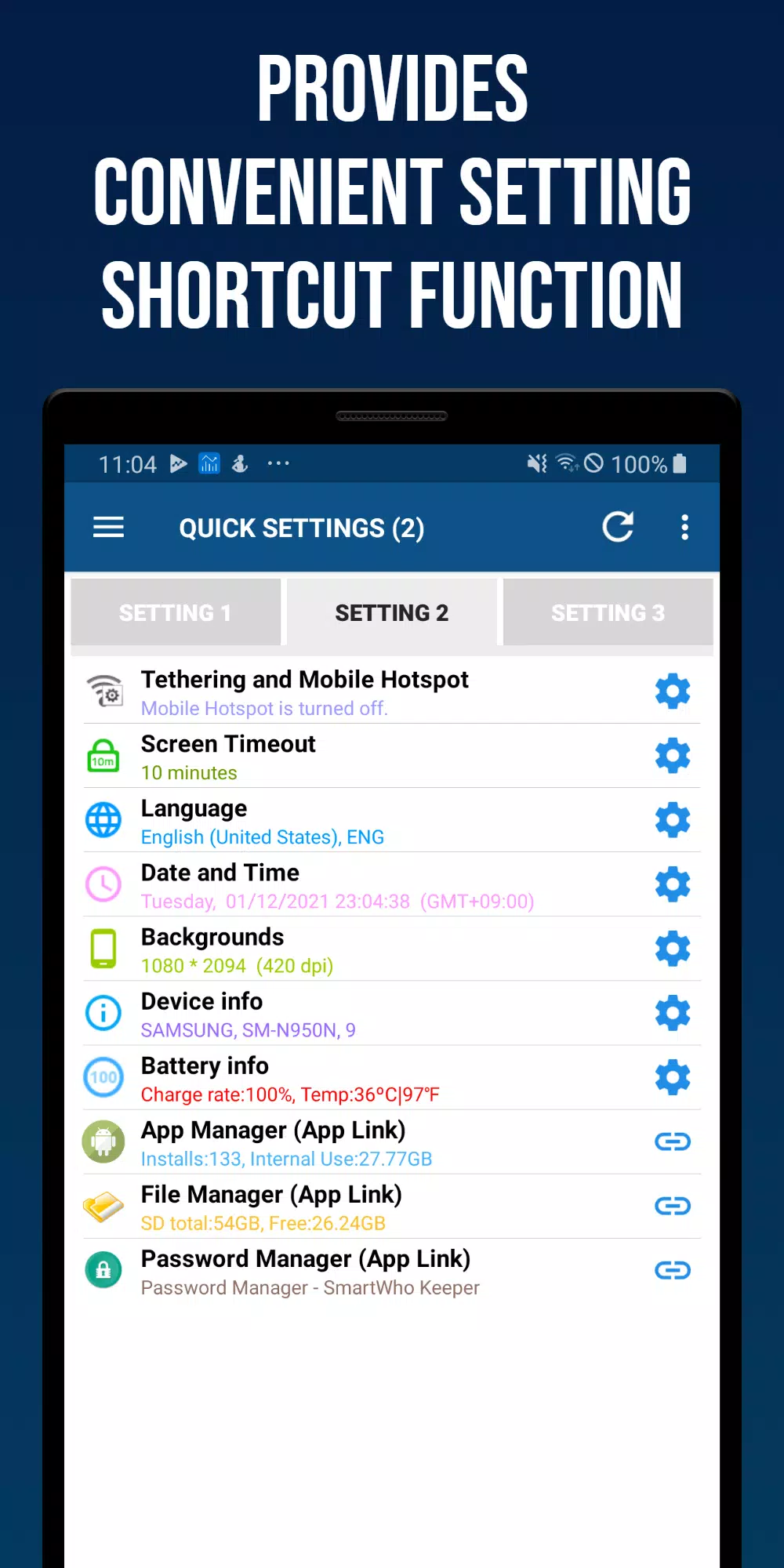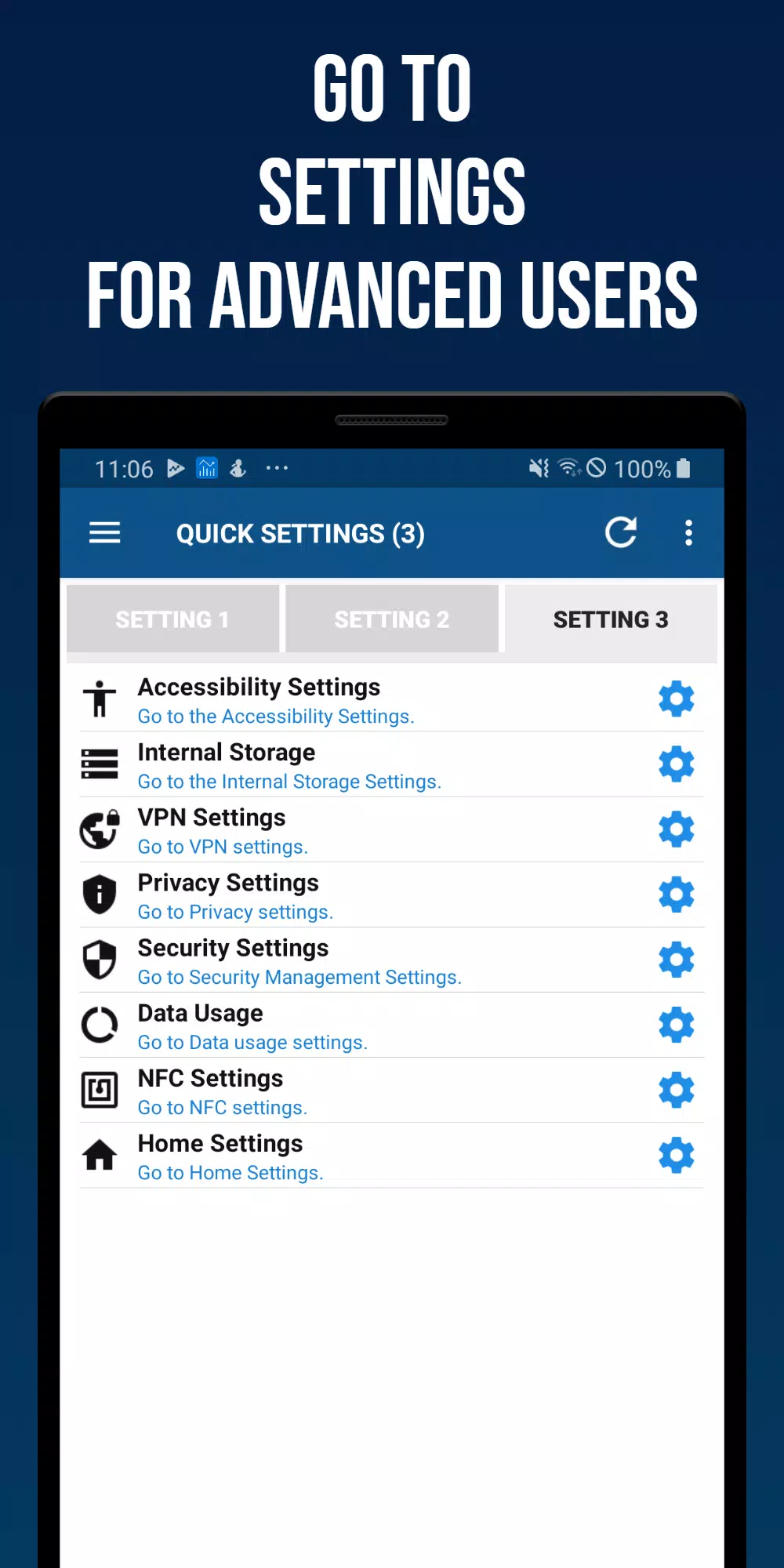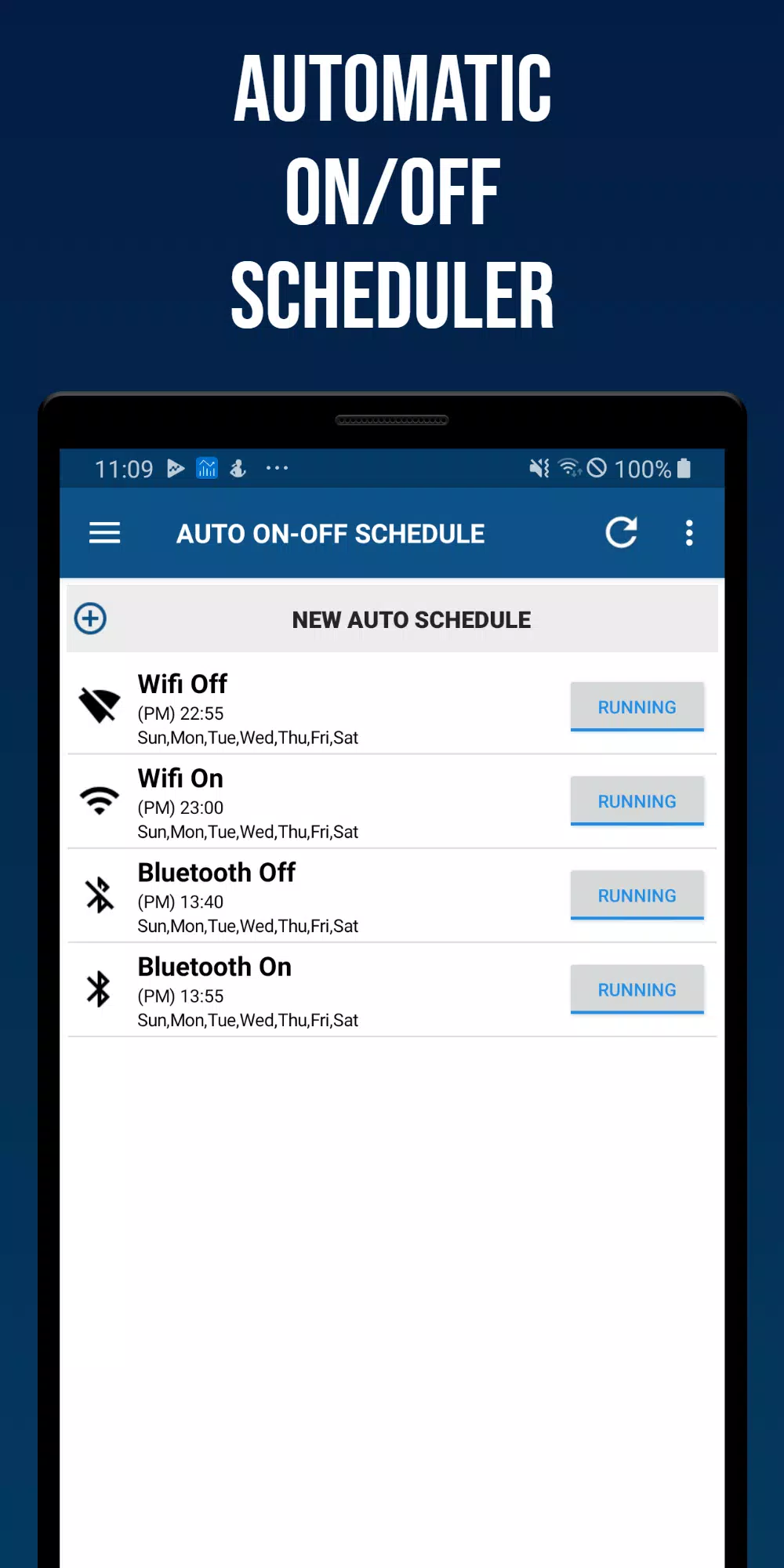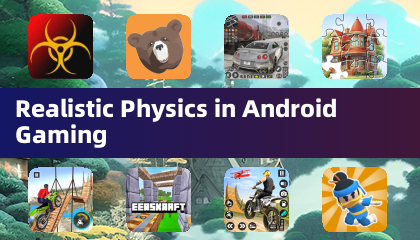Smart Quick Settings is the go-to app for Android users seeking a seamless and swift way to manage their device settings across various devices and Android versions. With a user-centric UI/UX, the app ensures you can adjust settings like Wi-Fi, Mobile Data, Bluetooth, GPS, Ringtone, Vibration, and Brightness with ease and efficiency.
Developed in-house, the app allows direct adjustments for many device settings, ensuring a streamlined experience. For settings that require the device's native settings page, Smart Quick Settings facilitates a smooth transition, making the process as quick and easy as possible. Additionally, the app offers a handy feature to check the status of various settings at a glance.
With over a decade of customer love and engagement, Smart Quick Settings continues to evolve, prioritizing user experience and satisfaction.
Main Features of Smart Quick Settings
- Wi-Fi: Check Wi-Fi status and access quick settings.
- Mobile Data: Monitor 3G/LTE status and access quick settings.
- GPS: View GPS reception status and access quick settings.
- Flight Mode: Check flight mode status and access quick settings.
- Ringtone Settings: Enable or disable ringtone, with detailed sound settings.
- Vibration Settings: Choose between vibration and sound, with detailed vibration settings.
- Bluetooth: Turn Bluetooth on or off and access quick settings.
- Screen Auto Rotation: Toggle auto-rotation or fix the screen orientation.
- Screen Auto Brightness: Set auto-brightness or adjust brightness manually.
- Auto Sync: Turn auto-sync on or off.
- Tethering and Mobile Hotspot: Access quick settings for tethering and mobile hotspot.
- Screen Auto-Off Time: Check and adjust screen auto-off time.
- Language: View the current device language and access quick settings.
- Date and Time: Manage automatic synchronization, standard time, date/time format, and more.
- Wallpaper: Change the wallpaper for the lock or background screen.
- Battery Information: View battery charge rate and temperature, with quick settings access.
- Device Information: Access details like manufacturer, device name, model number, and Android version.
- App Manager: See installed apps and internal memory usage, and launch Smart App Manager for app management.
- Password Manager: Launch the Password Manager app by SmartWho.
Auto On-Off Schedule
Set up automatic on/off schedules for Wi-Fi, Bluetooth, vibration, sound, screen brightness, auto-sync, and auto-screen rotation according to specific days and times.
Settings
Customize status bar settings and reset app settings as needed.
Home Screen Widgets
- (4X1) Smart Quick Settings Widget 1
- (4X1) Smart Quick Settings Widget 2
- (4X2) Smart Quick Settings Widget 3