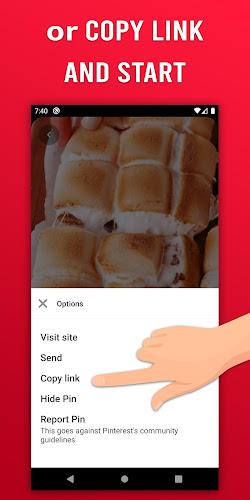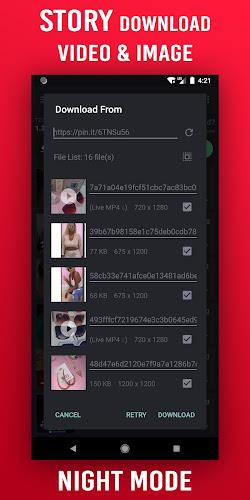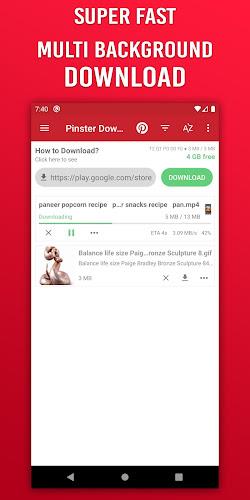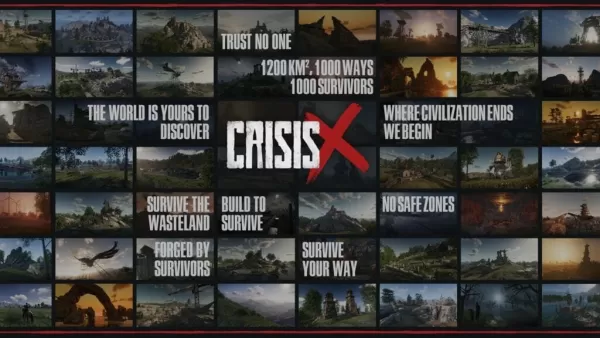Introducing the Video Downloader for Pinterest, a user-friendly app designed to streamline the process of downloading videos from Pinterest directly to your Android device. With its intuitive interface, you can effortlessly save your favorite Pinterest videos, enabling you to enjoy them anytime, anywhere!
Features of Video Downloader for Pinterest:
Fast and Efficient Downloads: With Pinster Downloader, you can save time by downloading Pinterest stories, carousels, videos, GIFs, and images in seconds. Whether you're using the Pinterest website or the mobile app, this tool ensures that your downloads start automatically with ease.
Seamless Browsing Experience: Unlike other downloaders, Pinster Downloader eliminates the need for logging into any browser. Simply browse Pinterest.com on your preferred browser or the official app, and you can start downloading your favorite content instantly.
Multilingual Support: Pinster Downloader caters to a diverse range of users by offering support in multiple languages. You can use the app in English, Deutsche (German), Français (French), 日本語 (Japanese), 한국어 (Korean), Português (Portuguese), Español (Spanish), Tiếng Việt (Vietnamese), Italiano (Italian), and Pусский (Russian).
Versatile Download Options: Whether you're looking to download images, videos, memes, or funny moments, Pinster Downloader has you covered. It's the go-to app for acquiring anime wallpapers, cooking recipes, DIY tips, artwork design inspiration, fashion designs, and inspirational quotes for both personal and professional use.
Tips for Users:
Quick Download Method: To download content using Pinster Downloader, simply open the Pinterest app, press and hold the video or image you want to download, and click the share button. From the options provided, select "Pinster Downloader" to initiate the download. You can also easily download content by pressing and holding and clicking the rightmost icon from the list.
Alternative Download Options: If you prefer using different methods, you can copy the link of the video or image you want to download, and Pinster Downloader will automatically capture and download it for you. Alternatively, click the share button on the video or image and select "Pinster Downloader" from the "Send Pin" window.
Convenient Download Management: Pinster Downloader offers a range of features to enhance your downloading experience. You can manage your download queue, pause and resume downloads, retry failed downloads, and even rename files before downloading. The app also provides a built-in video player and image viewer for seamless viewing and sharing.
Design and User Experience
Intuitive Interface
The app features a clean and user-friendly interface that simplifies the downloading process. Users can easily navigate through options without any confusion, making it accessible for all age groups.
Quick Download Process
With just a few taps, users can download videos from Pinterest. The streamlined workflow minimizes steps, allowing for fast and efficient downloads, which enhances user satisfaction.
Preview Functionality
Before downloading, the app offers a preview feature, enabling users to view the video. This ensures they are saving the right content, reducing the likelihood of unwanted downloads.
Seamless Integration
The app integrates smoothly with Pinterest, allowing users to download videos directly from the Pinterest app or website. This convenience saves time and enhances the overall experience.
Download Management
Users can easily manage their downloads within the app. A dedicated section displays all saved videos, providing easy access and organization for future viewing.
Minimal Ads
The app prioritizes user experience by minimizing intrusive advertisements. This focus on a clean interface ensures that users can enjoy their downloading experience without distractions.