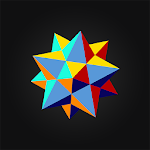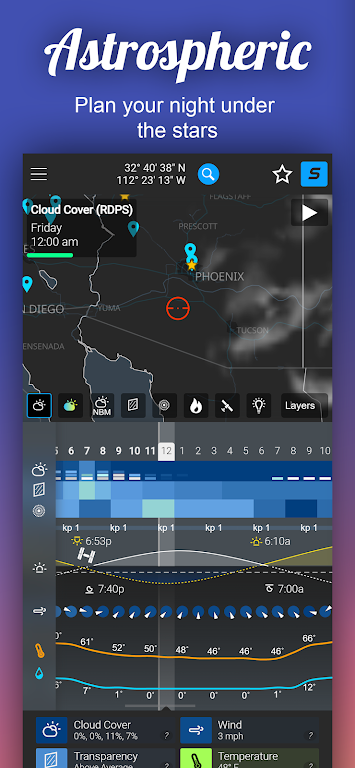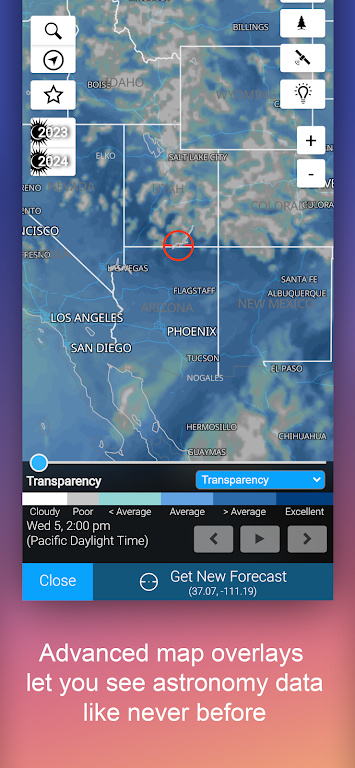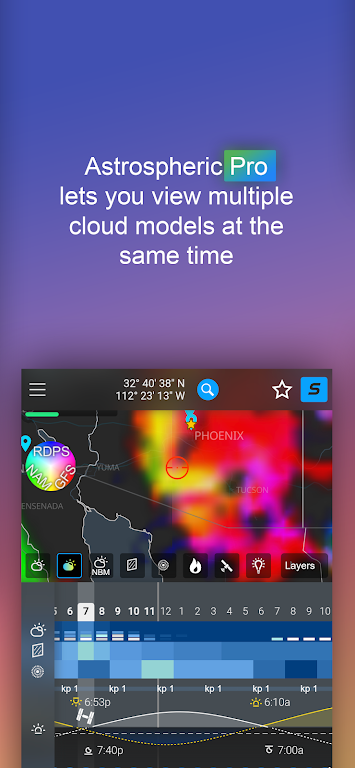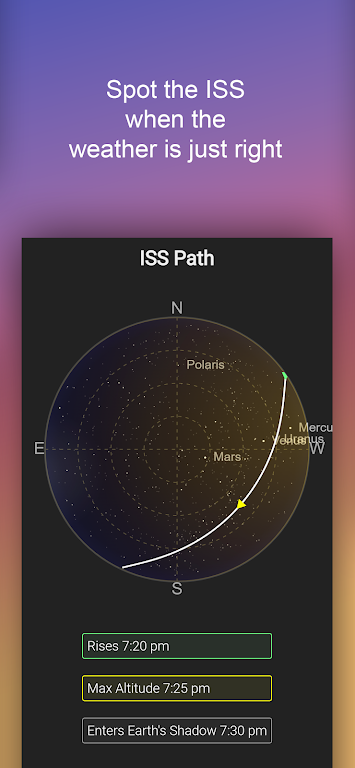Astrospheric: A Comprehensive Weather App for Astronomers and Astrophotographers
Astrospheric is a cutting-edge weather application meticulously crafted for astronomers and astrophotographers across the Continental US and Canada. This powerful tool provides highly detailed 84-hour forecasts, updated every six hours, offering unparalleled precision. A key differentiator is its innovative Ensemble cloud forecast, allowing users to compare predictions from leading weather models. Furthermore, Astrospheric seamlessly integrates smoke forecasts into its transparency reports, providing a complete picture of atmospheric conditions.
Key Features:
- Precise Forecasting: Access detailed hourly forecasts spanning 84 hours.
- Exclusive Data: Benefit from exclusive CMC astronomy data refreshed every six hours.
- Comparative Cloud Analysis: Utilize the Ensemble cloud forecast to compare major weather models.
- Aurora and ISS Tracking: Monitor the Kp index for aurora viewing opportunities and track ISS flyovers.
- Transparency Insights: Gain valuable insights with smoke forecast integration into transparency reports.
- Community Engagement: Connect with fellow astronomy enthusiasts through integrated chat, image sharing, and event planning tools.
Getting Started with Astrospheric:
- Download and Installation: Obtain Astrospheric from your device's app store.
- App Launch and Permissions: Open the app and grant the necessary permissions.
- Location Settings: Ensure accurate location settings for precise local forecasts.
- Forecast Exploration: Explore current and future forecasts, including cloud cover, transparency, and seeing conditions.
- Pro Feature Utilization: Leverage advanced features like weather alerts and the Ensemble cloud forecast (Pro version required).
- Community Interaction: Join the community to share images, participate in discussions, and plan events.
- Site Mode Optimization: Utilize Site Mode for optimal GOTO mount setup information.
- App Updates: Regularly check for updates to benefit from new features and improvements.
- Troubleshooting: Consult the Astrospheric website's help section for assistance with any issues.
- Privacy Awareness: Review the app's privacy policy and data handling practices.
Astrospheric is more than just a weather app; it's a comprehensive tool designed to enhance the astronomy experience for professionals and enthusiasts alike. Its advanced features, community integration, and precise data make it an invaluable asset for anyone serious about stargazing. Upgrade to Astrospheric Professional for access to even more advanced capabilities. Download Astrospheric today and elevate your celestial observations!