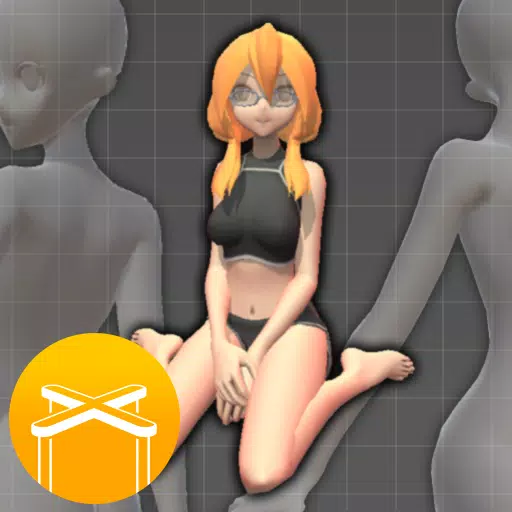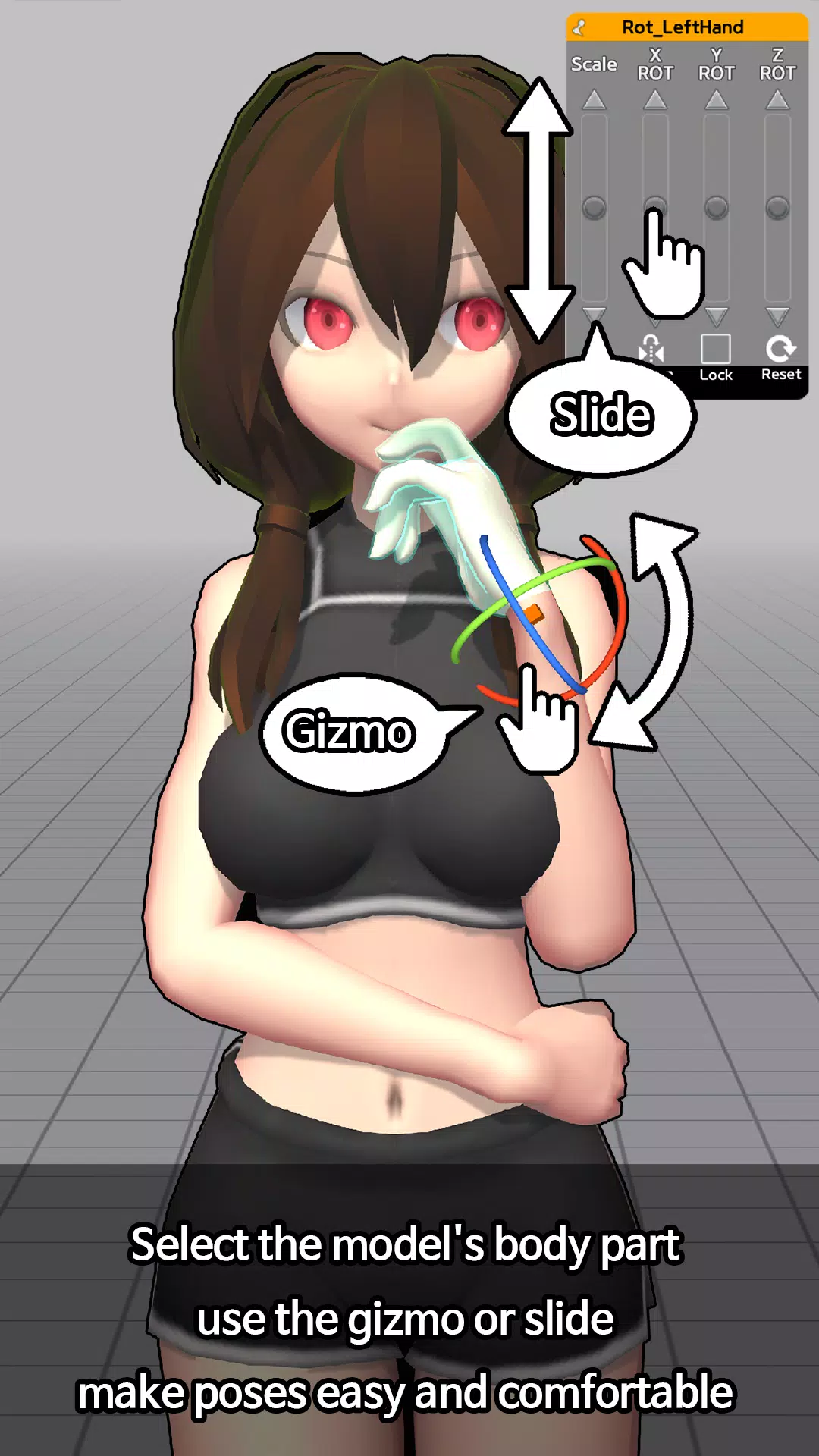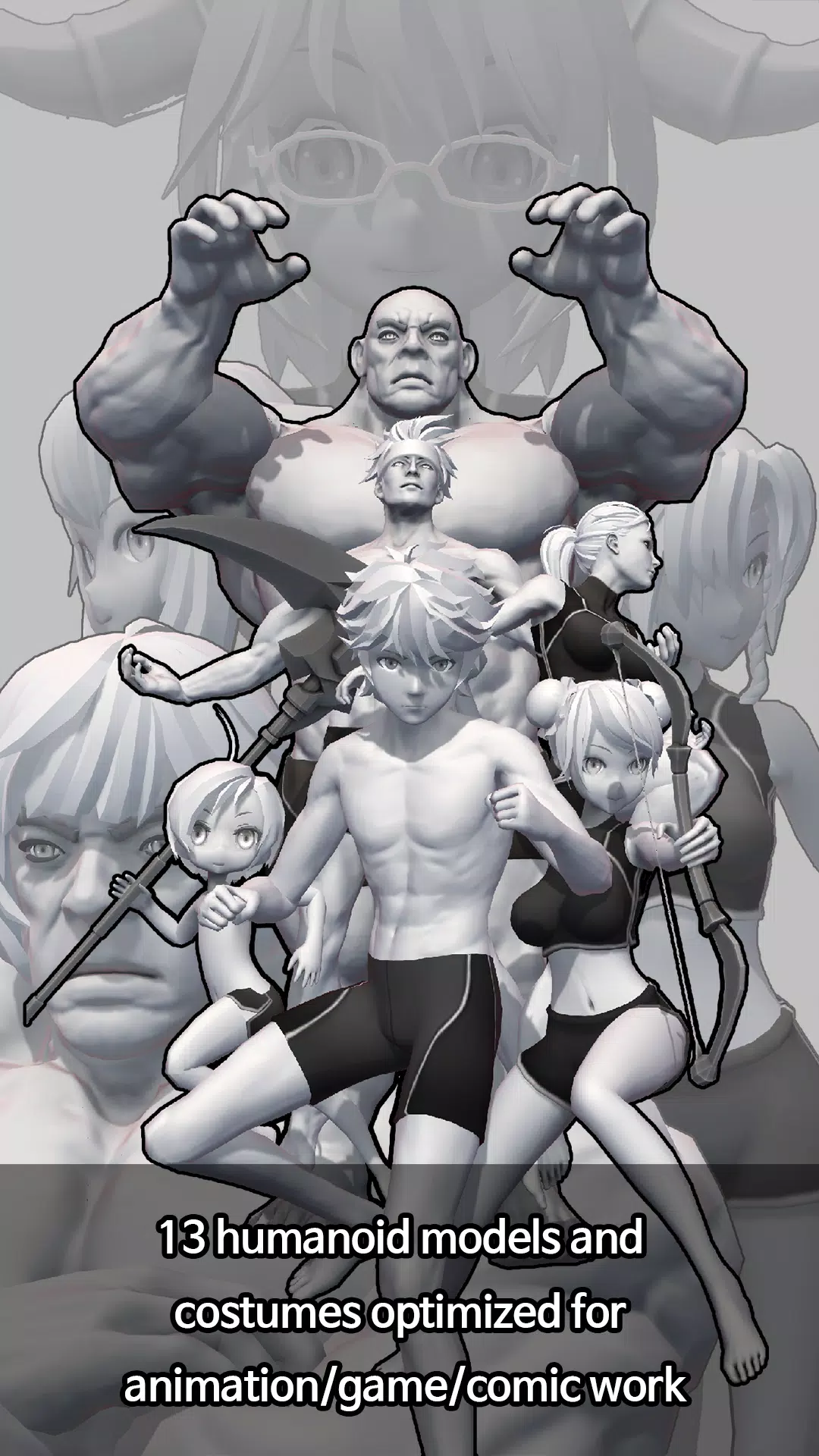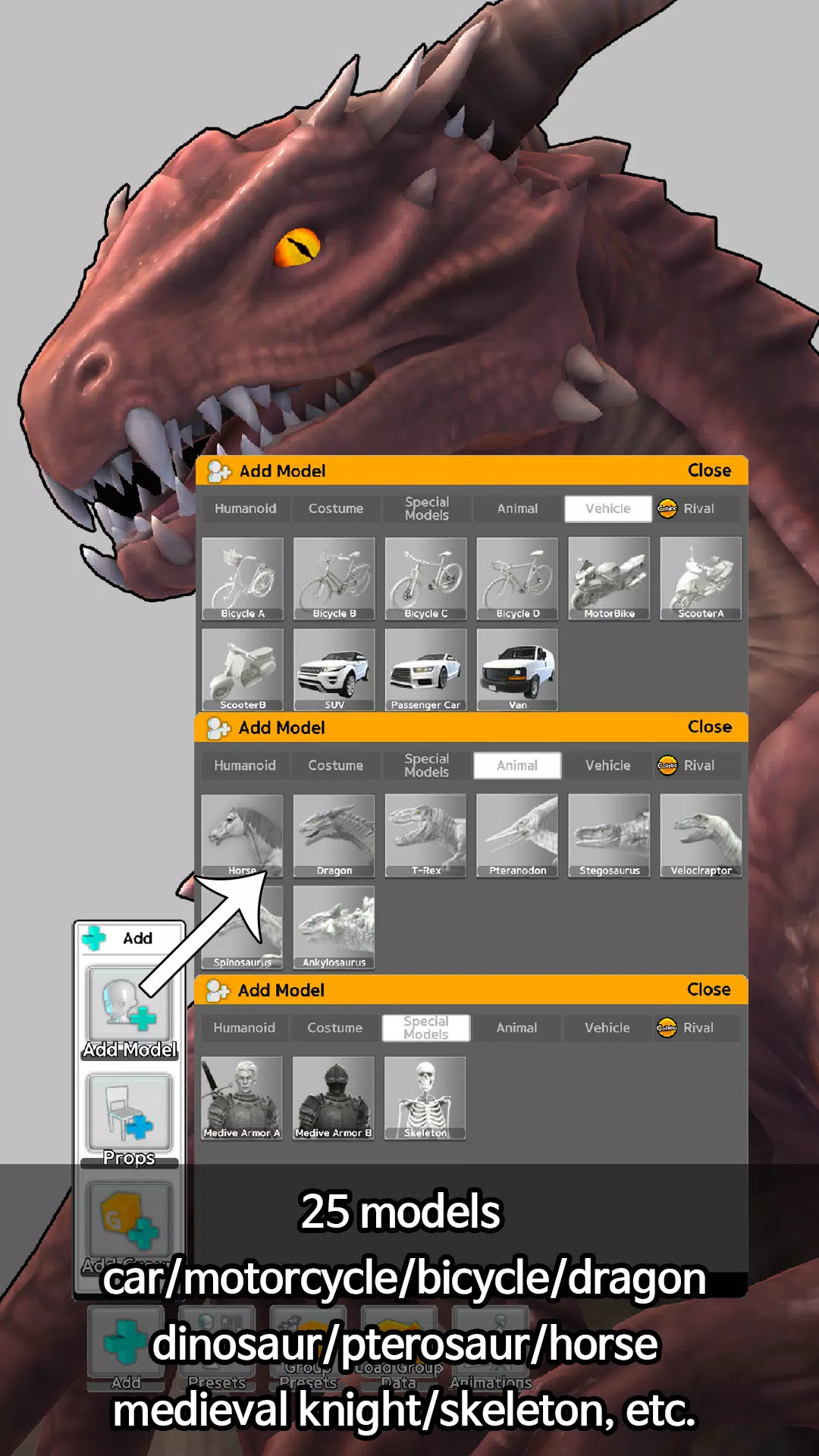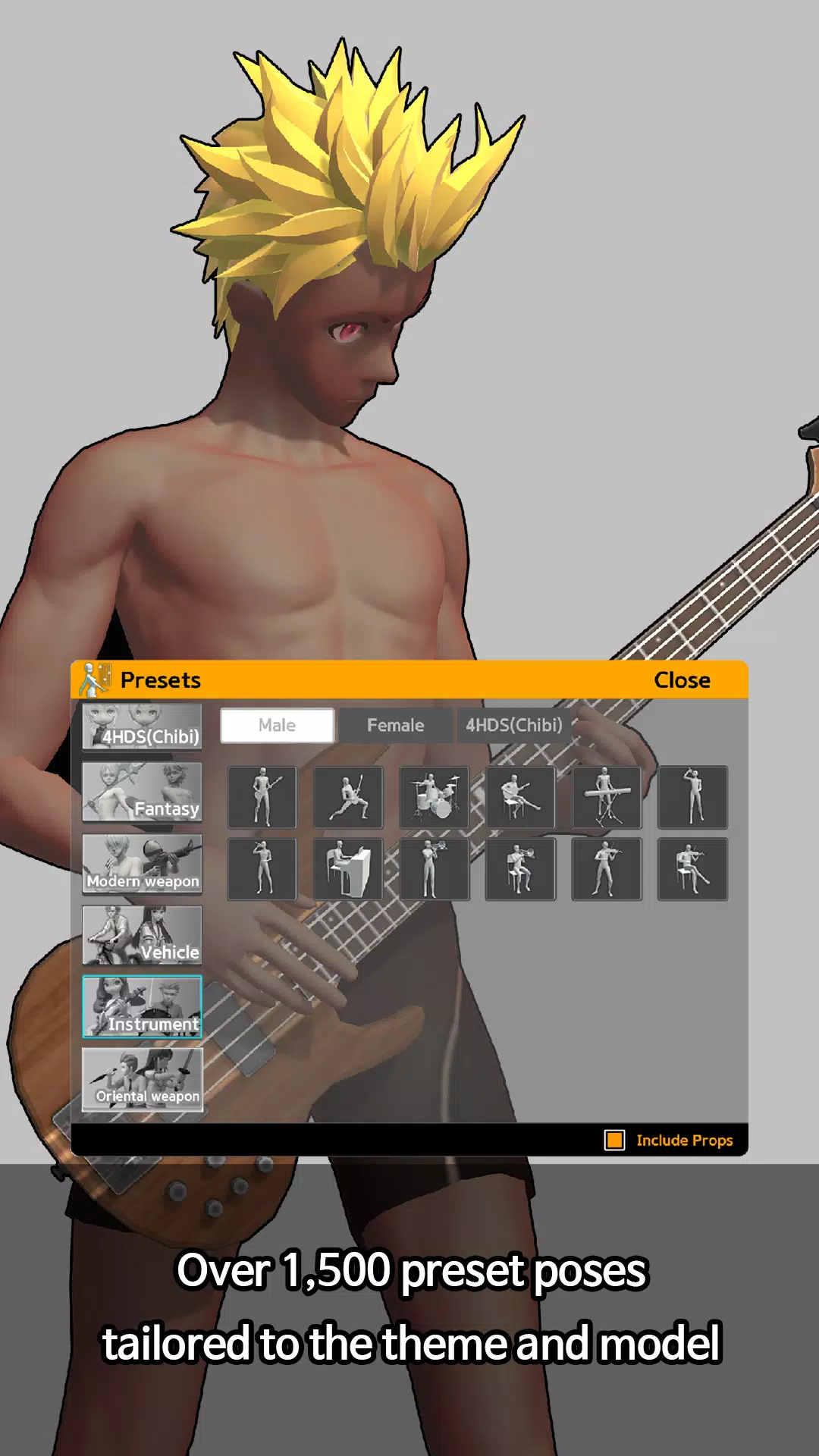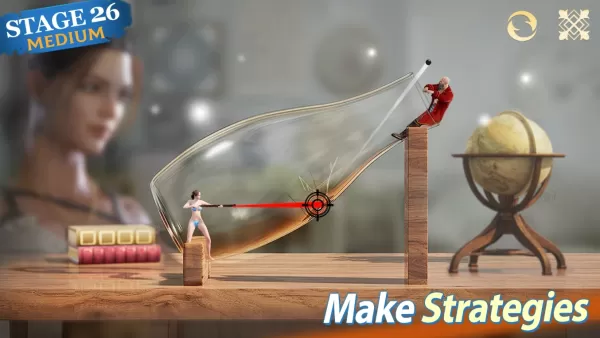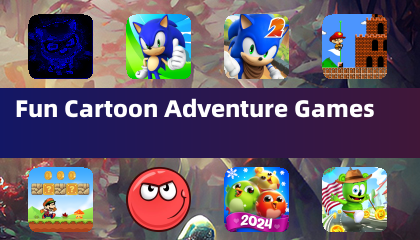Easy Pose is a versatile human body pose app designed for artists who draw or are learning to draw. Whether you're into animation, illustration, or sketching, Easy Pose serves as your personalized model to showcase various poses. It eliminates the need for traditional wooden joint dolls or figures by offering a digital solution where you can inspect poses from multiple angles. This app is also useful for checking yoga or exercise poses, making it a comprehensive tool for artists and enthusiasts alike.
Key Features of Easy Pose
Sensitive Operation - Easy Pose offers smooth control over the main joints, providing an intuitive experience that surpasses the limitations of a mouse. Key features include highlighting movable parts, initializing joint and manipulation states, and utilizing a mirroring function to find symmetrical poses.
Comic Style Models - Unlike other pose apps that focus on realistic eight-head ratio figures, Easy Pose caters to the needs of animators, webtoon creators, and game illustrators by offering models with varied body types suitable for these genres.
Multi-Model Control - Create dynamic scenes with up to six characters at once. Whether it's a soccer player dodging a tackle or a couple dancing hand in hand, Easy Pose makes it possible.
Pre-Completed Poses - Access a library of around 60 ready-to-use poses, which are frequently updated. These pre-made poses save time and enhance your drawing process.
Other Characteristics
- Experience sensitive lighting with direct and backlight settings.
- Observe poses from various angles.
- Enjoy realistic shadows cast by models onto each other.
- Adjust the angle of view, including exaggerated vanishing points for panoramic effects.
- Utilize wire mode to draw lines over models.
- Download models with transparent PNG backgrounds.
- Benefit from automatic saving to protect your work from device errors.
- Easily control hand movements for precise detailing.
Functions in the Free Version
- Freely control model poses.
- Adjust lighting angles to set the mood.
- Save images in PNG format for use with other drawing programs.
- Control camera distance to create diverse scenes.
Paid Version Upgrade Benefits
- Save and recall completed poses.
- Access additional models including woman (normal), woman (small), and man (small).
- Manage multiple models on screen simultaneously.
- Enjoy an ad-free experience.
- Use all "Completed Poses" available.
Please note that data is not saved to the server, so deleting the app will also delete your saved data. Additionally, the Google Play version and Apple App Store version of Easy Pose are not compatible, so purchases made on one platform cannot be used on the other.
If you encounter certification issues, follow these steps:
- Open your phone settings, go to apps, select Easy Pose, and check permissions.
- Ensure Contacts permission is enabled.
- Restart Easy Pose and press the certification menu on the start screen.
Easy Pose requires the following permissions:
- Contacts - Needed to access the Easy Pose server using your Google Play Game account. You can decline if you do not use this feature without impacting app functionality.
- Storage Capacity - Required to save poses as PNG image files in your smartphone gallery. You can decline if you do not use this feature without affecting app usage.
If you experience issues with purchased items not applying to Easy Pose, please contact support with your User ID and Receipt. If you lack a receipt, provide your purchase history.
What's New in Version 1.6.01
Last updated on Aug 18, 2024, the latest version 1.6.01 includes an engine upgrade and bug fixes, ensuring a smoother and more reliable experience for users.