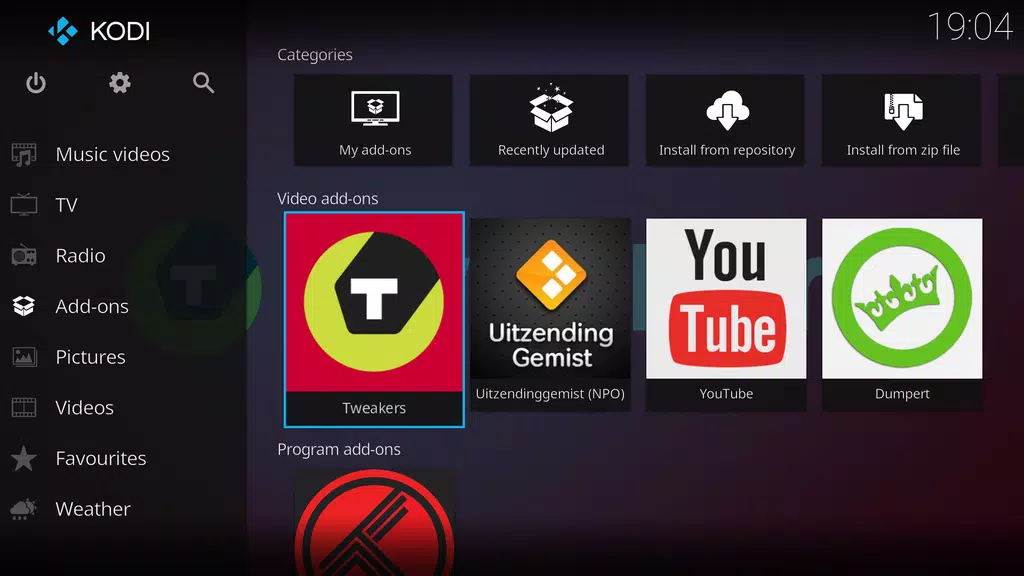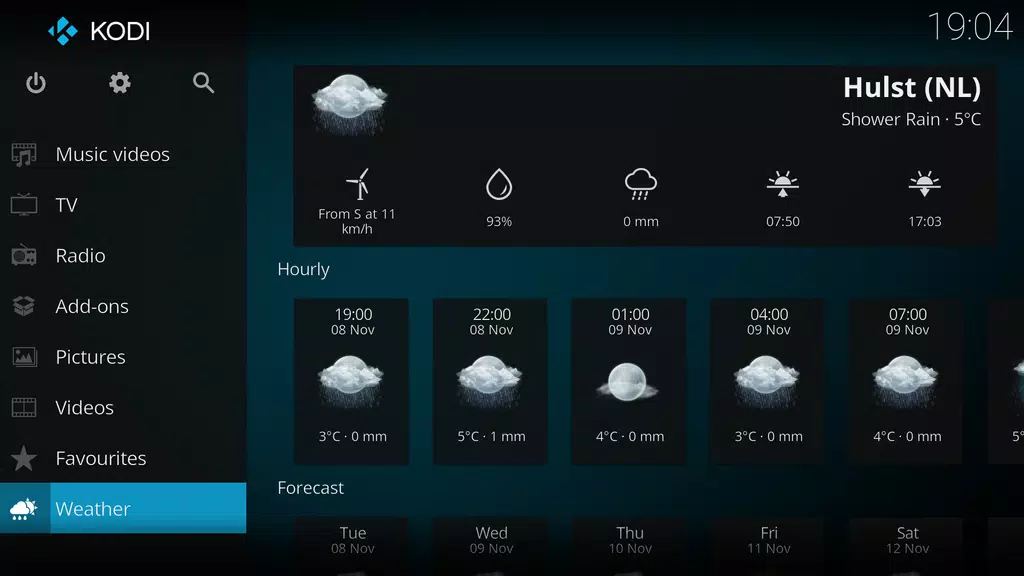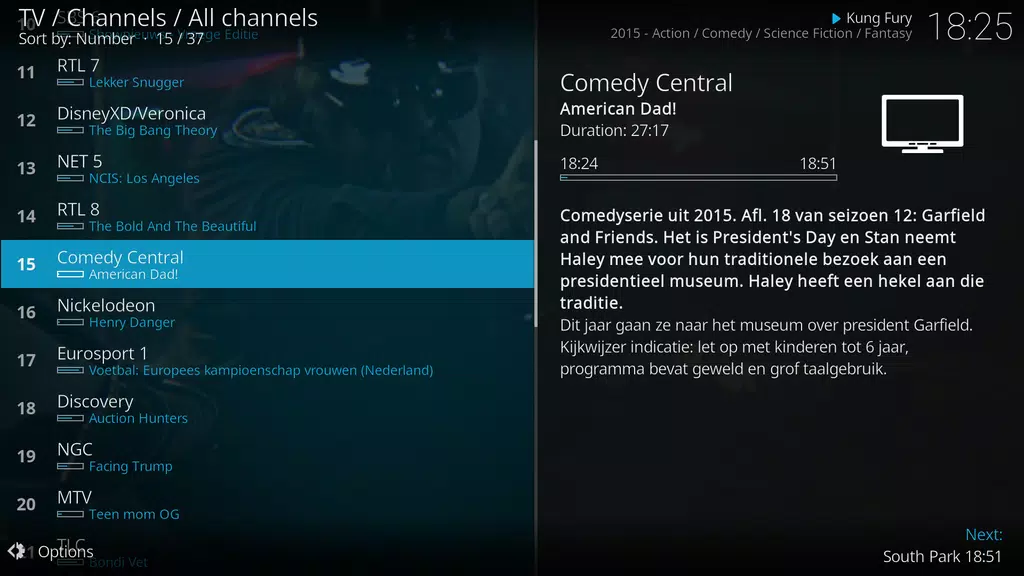Kodi is an exceptional free and open-source media center software that transforms your device into a comprehensive streaming powerhouse. It supports an extensive array of media formats, including music, videos, podcasts, and photos. Kodi allows you to access media from local and network storage, as well as the internet. With Kodi, you can fully customize your media experience, organize your library with detailed metadata, and enhance functionality with downloadable add-ons. Available on multiple platforms such as Windows, macOS, Linux, Android, iOS, tvOS, and Android TV, Kodi is an incredibly versatile solution for all your entertainment needs.
Features of Kodi:
Wide Range of Content: Kodi® offers an extensive collection of videos, photos, podcasts, and music from various sources, including your personal storage, local network, optical discs, and the internet. This ensures you have access to a diverse array of entertainment options at your fingertips.
Customizable Interface: With the new standard skin, Estuary, and the enhanced skin, Estouchy, Kodi provides a user-friendly experience that you can tailor to suit your preferences. This customization ensures your media center looks and functions exactly how you want it to.
Cross-Platform Compatibility: Whether you're using a home theater PC, a larger phone, or a tablet, Kodi is designed to work seamlessly across different devices. This flexibility makes it an ideal choice for your entertainment setup, no matter what platform you prefer.
Tips for Users:
Explore Add-Ons: Elevate your Kodi® experience by exploring and installing third-party plugins. These add-ons provide access to additional content and features, expanding what you can do with your media center.
Organize Your Media: Create playlists, folders, and libraries within the app to keep your media collection neatly organized and easily accessible. This organization enhances your ability to quickly find and enjoy your favorite content.
Utilize Remote Control: Make the most of the 10-foot user interface by using a remote control as your primary input device. This approach offers a more convenient browsing and viewing experience, perfect for enjoying media from a distance.
Conclusion:
Kodi® is far more than just a media player; it's a comprehensive entertainment hub that offers a wide range of content, customizable interface options, and cross-platform compatibility. By exploring add-ons, organizing your media, and utilizing the remote control feature, you can maximize your Kodi® experience. Download the app today and unlock a world of entertainment possibilities.
What's New in the Latest Version 21.1
For a detailed list of updates and changes, check out the full changelog on GitHub.
https://github.com/xbmc/xbmc/releases/tag/21.1-Omega