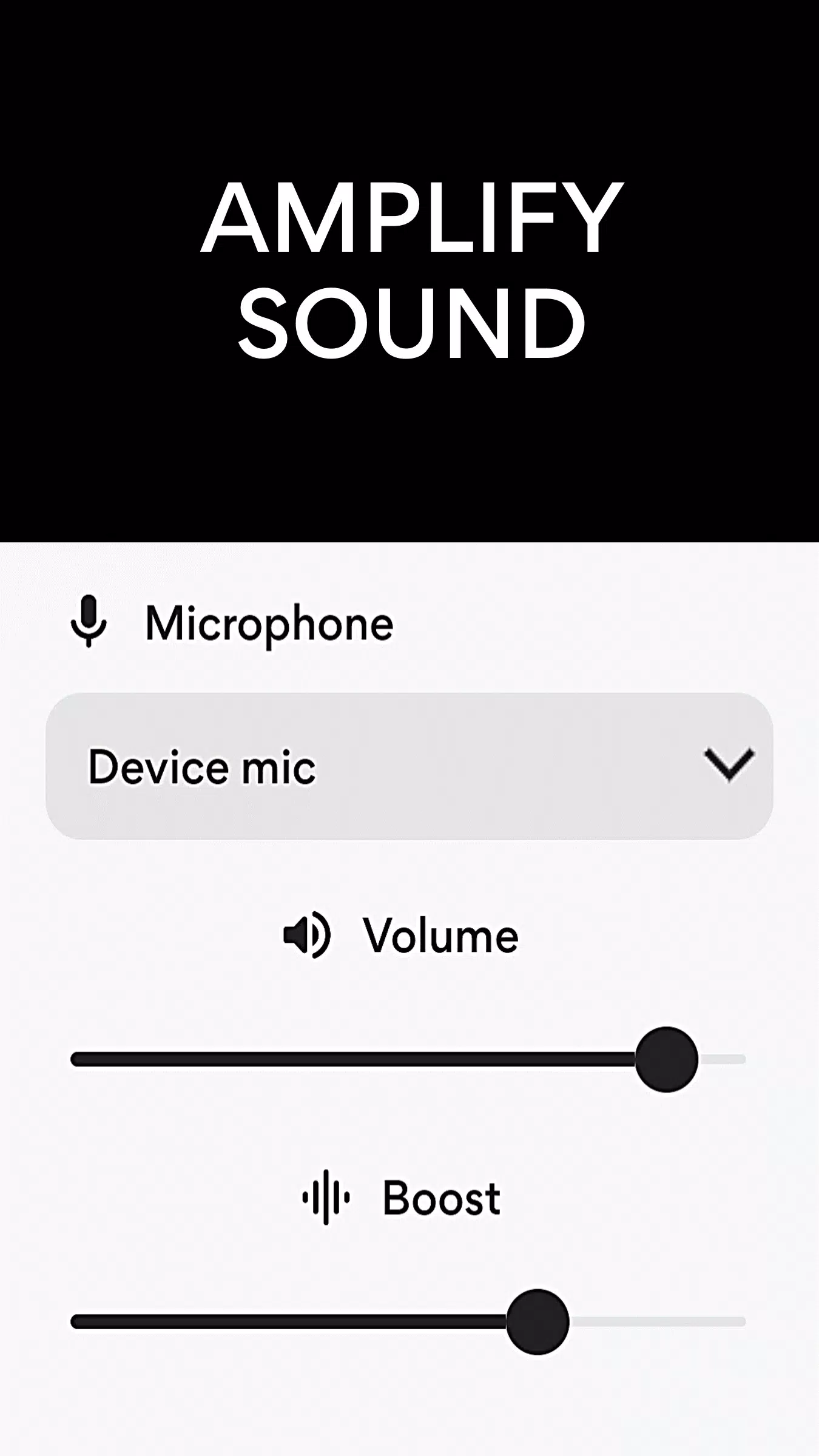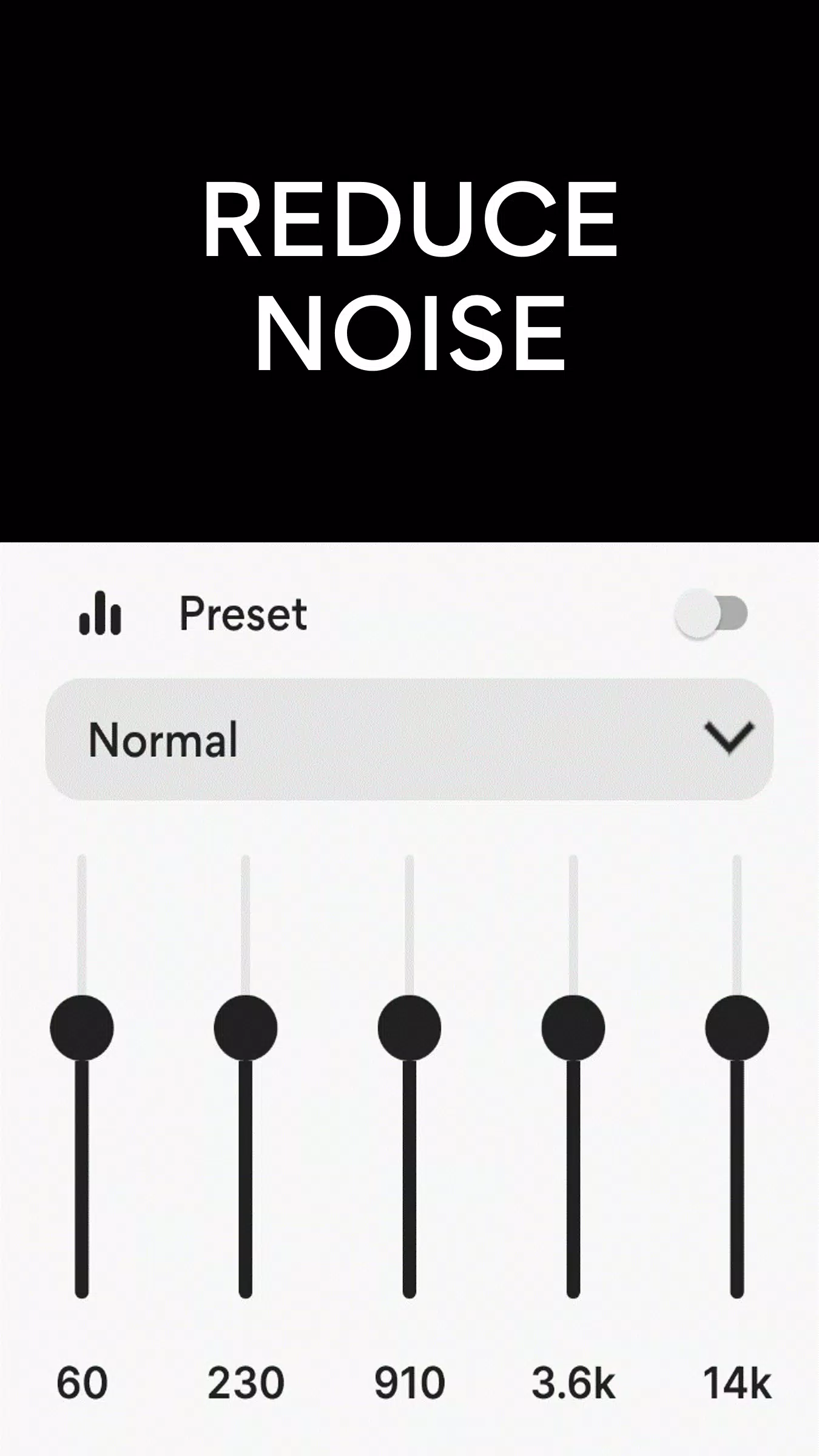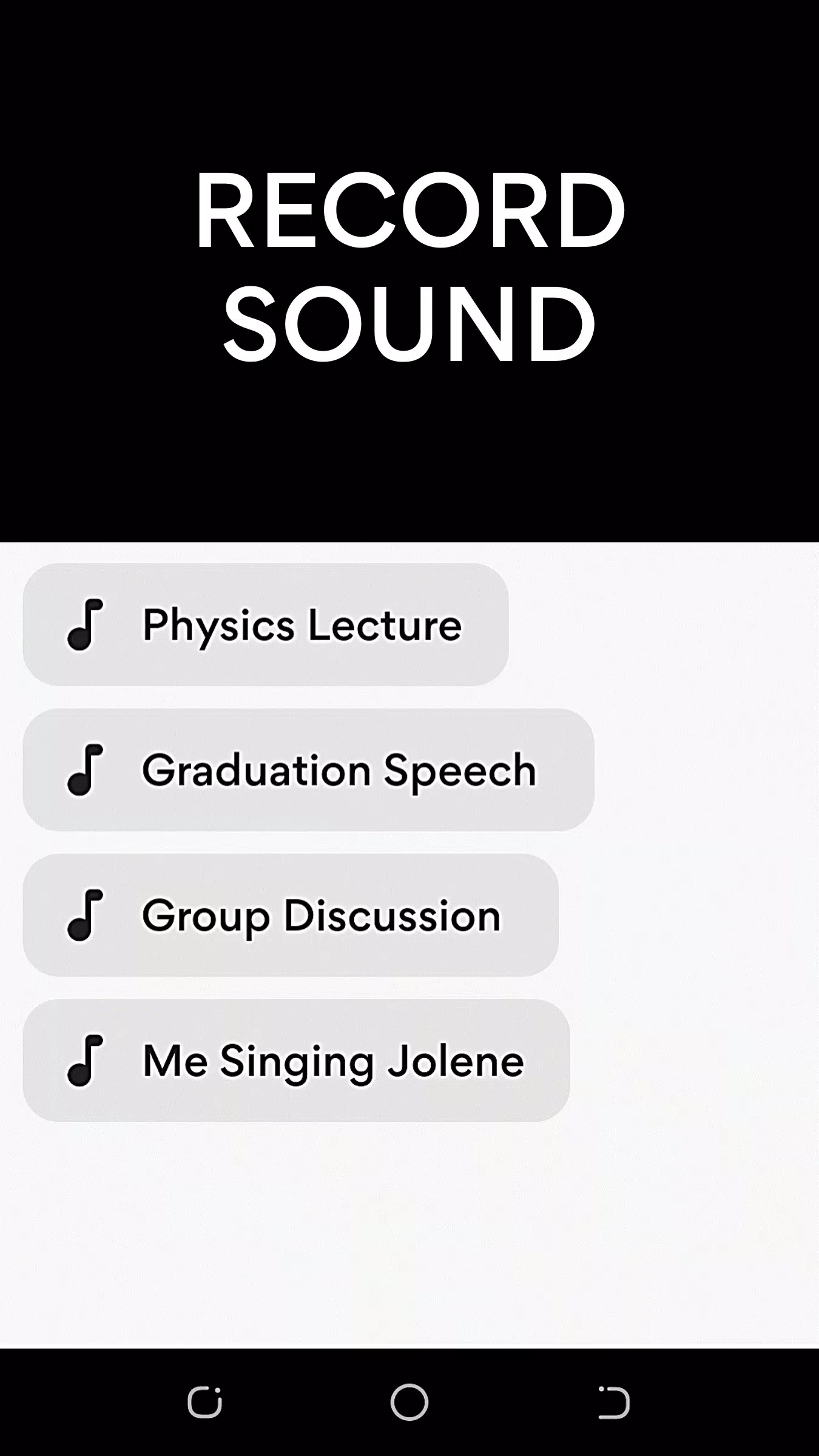If you're looking to boost the sounds around you, Microphone Amplifier is your go-to app. It uses your phone's microphone or the mic on your headphones to capture and amplify ambient sounds, making it easier for you to hear conversations or external noises. Whether it's amplifying the sound coming from your TV or picking up distant sounds, Microphone Amplifier can make a significant difference.
One of the standout features of Microphone Amplifier is its ability to serve as a remote microphone. Simply connect your Bluetooth headphones, hit the "Listen" button, and place your phone near the TV or speaker. You'll enjoy the audio at a louder volume, all without disturbing others around you.
For those with hearing impairments who can't afford medical hearing aids, Microphone Amplifier offers a practical solution. It can amplify the voices of people nearby, allowing you to engage in conversations more effectively. Instead of constantly asking others to speak louder or turning up the TV volume, which can be inconvenient, Microphone Amplifier adjusts to your unique hearing needs.
By using your phone as a makeshift hearing aid, Microphone Amplifier connects to your Bluetooth headset, allowing you to select the headset mic and tap "Listen" to stay attuned to your surroundings. Whether you're at a lecture needing to boost the presenter's voice or simply wanting to know what's happening in your environment, this app can be a game-changer.
Features
- Select Microphone: Choose between your phone's mic, headset mic, or Bluetooth mic.
- Sound Booster: Amplifies sound for clearer and louder hearing.
- Noise Reduction / Noise Suppression: Reduces background noise for a better listening experience.
- Echo Cancellation: Eliminates echo to ensure clear audio.
- Sound Equalizer: Fine-tunes the audio to your preference.
- MP3 Sound Recorder: Records amplified sound for later use.
- Wireless / Bluetooth Connectivity: Seamlessly connects to Bluetooth devices.
- Volume Control: Easily adjusts the volume to your comfort level.
How to Use Microphone Amplifier
- Plug in your earphones or connect your Bluetooth headphones to your Android device.
- Launch the Microphone Amplifier app and tap "Listen" to start capturing and amplifying sound to your earphones or Bluetooth headphones.
Note: For Bluetooth users, you can place your phone near the audio source to hear from a distance, enhancing your listening experience without the need for proximity.
Disclaimer: Microphone Amplifier is designed to enhance your hearing experience and should not be used as a replacement for medical hearing aids.
What's New in the Latest Version 12.7.2
Last updated on Aug 1, 2024
- Noise Cancellation
- Left/Right Audio Balance